Convert MIND to WORD
How to convert MindManager mind map files to Word documents with the best tools and tips.
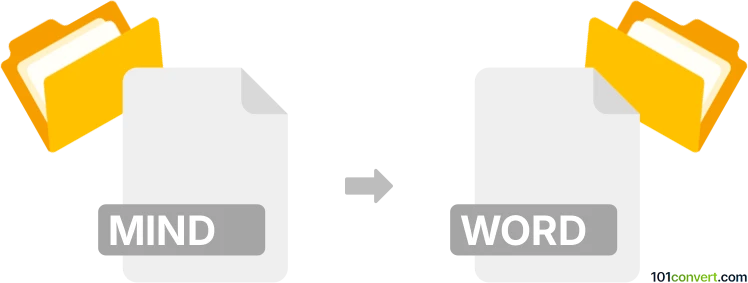
How to convert mind to word file
- Other formats
- No ratings yet.
101convert.com assistant bot
10h
Understanding mind and word file formats
MIND files are typically associated with MindManager, a popular mind mapping software. These files store visual diagrams, ideas, and project plans in a structured, graphical format. On the other hand, WORD files refer to documents created with Microsoft Word, usually with the .doc or .docx extension. Word files are widely used for text documents, reports, and formatted content.
Why convert mind to word?
Converting a mind map to a Word document allows you to share your ideas in a more universally accessible format. Word documents are easier to edit, print, and distribute, making them ideal for collaboration and documentation.
How to convert mind to word file
The most effective way to convert a MindManager .mind file to a Word document is by using MindManager's built-in export feature. Here’s how you can do it:
- Open your .mind file in MindManager.
- Go to File → Export → Microsoft Word.
- Choose your preferred export settings (such as outline structure, images, and formatting).
- Select the destination folder and click Export.
- Your mind map will be converted and saved as a .docx file.
Best software for mind to word conversion
MindManager is the recommended software for this conversion, as it offers seamless export options and preserves the structure of your mind map. Alternatives like XMind and FreeMind also provide export features, but compatibility and formatting may vary.
Online converters
Some online tools, such as zamzar.com or online-convert.com, claim to convert mind maps to Word documents. However, for best results and to maintain formatting, using the original mind mapping software is advised.
Tips for successful conversion
- Review the exported Word document for formatting issues.
- Adjust headings and styles in Word as needed.
- Include images and notes from your mind map for a comprehensive document.
Note: This mind to word conversion record is incomplete, must be verified, and may contain inaccuracies. Please vote below whether you found this information helpful or not.