Convert MIF to JPEG
How to convert MIF files from Adobe FrameMaker to JPEG images using the best tools and methods.
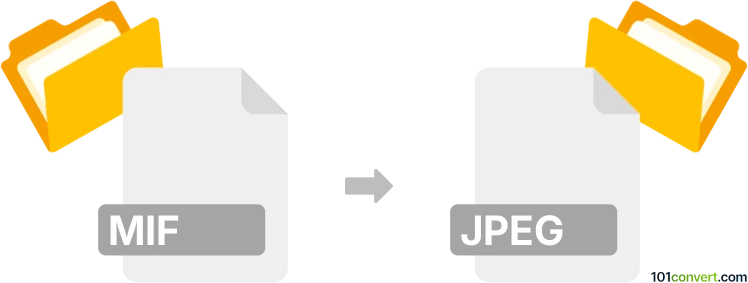
How to convert mif to jpeg file
- Other formats
- No ratings yet.
101convert.com assistant bot
2h
Understanding MIF and JPEG file formats
MIF (Maker Interchange Format) is a file format developed by Adobe for FrameMaker, a professional document processor. MIF files are used to store structured documents, including text, graphics, and formatting information, in a way that is both human-readable and suitable for data exchange between different versions of FrameMaker or other applications.
JPEG (Joint Photographic Experts Group) is a widely used raster image format known for its efficient compression and compatibility. JPEG files are ideal for photographs and images where file size needs to be minimized without significant loss of quality.
Why convert MIF to JPEG?
Converting MIF to JPEG is useful when you need to share FrameMaker content as standard images, such as for web publishing, presentations, or embedding in documents that do not support MIF files. JPEG images are universally supported and easy to view on any device.
How to convert MIF to JPEG
Direct conversion from MIF to JPEG is not natively supported by most software. The typical workflow involves exporting the MIF content to a more common format (such as PDF or EPS) and then converting that file to JPEG. Here’s a step-by-step method using Adobe FrameMaker and a free image converter:
- Open your MIF file in Adobe FrameMaker.
- Go to File → Save As and select PDF as the output format.
- Open the exported PDF in a PDF viewer or editor (such as Adobe Acrobat Reader or IrfanView).
- Use the PDF viewer’s export or save functionality to convert the PDF page(s) to JPEG. For example, in IrfanView, use File → Save As and choose JPEG as the format.
Recommended software for MIF to JPEG conversion
- Adobe FrameMaker: Essential for opening and exporting MIF files.
- IrfanView: Free image viewer that can convert PDF pages to JPEG.
- Adobe Acrobat: Allows exporting PDF pages as JPEG images.
- Online converters: Websites like Zamzar or Convertio can convert PDF to JPEG if you do not have desktop software.
Tips for best results
- Ensure your MIF file is properly formatted before exporting to PDF to avoid layout issues.
- Adjust JPEG quality settings during export to balance file size and image clarity.
- For batch conversions, consider using automation tools or scripts with IrfanView or Adobe Acrobat.
Note: This mif to jpeg conversion record is incomplete, must be verified, and may contain inaccuracies. Please vote below whether you found this information helpful or not.