Convert MI to PDF
Learn how to convert MI files to PDF for easy sharing and printing. Discover the best software and online converters for this task.
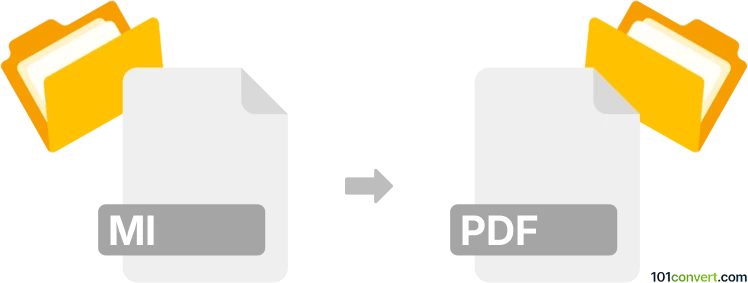
How to convert mi to pdf file
- Other formats
- No ratings yet.
101convert.com assistant bot
3mos
Understanding MI and PDF file formats
The MI file format is typically associated with MapInfo, a popular geographic information system (GIS) software. MI files store map data, including spatial and attribute information, which is used for mapping and spatial analysis. On the other hand, the PDF file format is a widely-used document format developed by Adobe. PDFs are known for preserving the layout and formatting of documents, making them ideal for sharing and printing.
Why convert MI to PDF?
Converting MI files to PDF can be beneficial for sharing map data with users who do not have access to GIS software. PDFs are accessible on almost any device and maintain the integrity of the original map layout, ensuring that the information is presented accurately.
Best software for MI to PDF conversion
One of the best software options for converting MI files to PDF is MapInfo Professional. This software allows users to open MI files and export them directly to PDF format. To perform the conversion, follow these steps:
- Open the MI file in MapInfo Professional.
- Navigate to the File menu.
- Select Export and then choose PDF as the output format.
- Specify the desired settings and click Save to complete the conversion.
Alternative online converters
If you do not have access to MapInfo Professional, there are online converters available that can handle MI to PDF conversion. Websites like Zamzar and OnlineConvert offer free conversion services. Simply upload your MI file, select PDF as the output format, and download the converted file.
Note: This mi to pdf conversion record is incomplete, must be verified, and may contain inaccuracies. Please vote below whether you found this information helpful or not.