Convert MHX to FBX
How to convert mhx to fbx. Possible mhx to fbx converters.
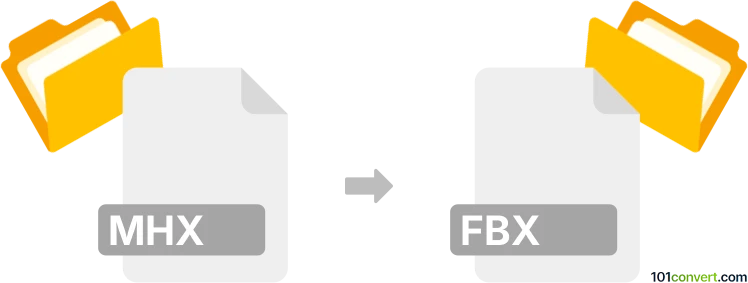
How to convert mhx to fbx file
- 3D modeling
- No ratings yet.
mhx to fbx conversion seems to be related to export of MakeHuman files to Autodesk Kayadara format. This is certainly doable with MakeHuman, as the software supports export to FBX format. If you do not have access to the software, you have to rely on some 3rd party alternatives, for example Blender.
If you have any issues with MakeHuman files, it would be perhaps best to contact their support or some community forums.
101convert.com assistant bot
2mos
Understanding MHX and FBX file formats
MHX (MakeHuman Exchange) is a file format used primarily for transferring 3D character models from the MakeHuman software to other 3D applications. It contains detailed information about the character's mesh, rigging, and textures, making it a popular choice for character artists and animators.
FBX (Filmbox) is a widely-used file format developed by Autodesk for 3D models, animations, and scenes. It supports a wide range of 3D data, including geometry, lighting, textures, and animations, making it a versatile choice for game development, film production, and virtual reality applications.
How to convert MHX to FBX
Converting an MHX file to an FBX file involves exporting the 3D model from MakeHuman and then importing it into a 3D software that supports FBX export. Here’s a step-by-step guide:
Step 1: Export from MakeHuman
1. Open your character model in MakeHuman.
2. Go to File → Export and select the MHX format.
3. Save the file to your desired location.
Step 2: Import and export using Blender
1. Open Blender, a free and open-source 3D creation suite.
2. Go to File → Import → MakeHuman (.mhx) and select your MHX file.
3. Once the model is imported, go to File → Export → FBX (.fbx).
4. Choose your export settings and save the file.
Best software for MHX to FBX conversion
Blender is the best software for converting MHX to FBX due to its comprehensive support for both file formats and its powerful 3D modeling and animation tools. It is free to use and has a large community for support.
This record was last reviewed some time ago, so certain details or software may no longer be accurate.
Help us decide which updates to prioritize by clicking the button.
Browse file conversions by category
- 3D modeling (782)
- Accounting and taxes (127)
- Archives (346)
- Audio (872)
- Audio to text (42)
- CAD formats (495)
- Computer games (58)
- Contacts and address books (132)
- Databases (258)
- Disk images (266)
- Documents (1681)
- Ebooks (234)
- Fonts (45)
- GPS navigation, maps, GIS (100)
- Graphics (1477)
- Graphics embroidery (299)
- Internet (117)
- Mind maps and flowcharts (80)
- Mobile platforms (451)
- Music composition (212)
- Other formats (13507)
- Programming (56)
- Text files (74)
- Video (1450)
- Video subtitles (70)
- Virtualization (58)
- Web design (17)