Convert MFTPKG to GED
How to convert My Family Tree mftpkg files to GEDCOM (ged) format for genealogy software compatibility.
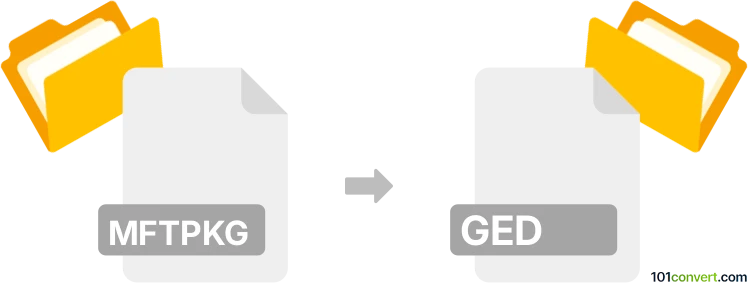
How to convert mftpkg to ged file
- Other formats
- No ratings yet.
101convert.com assistant bot
3h
Understanding mftpkg and ged file formats
MFTPKG files are package files used by the My Family Tree genealogy software. These files store genealogical data, including family trees, media, and notes, in a proprietary format. On the other hand, GED files (with the .ged extension) are GEDCOM files, a universal standard for exchanging genealogical data between different genealogy software applications.
Why convert mftpkg to ged?
Converting mftpkg to ged allows you to share your family tree data with other genealogy programs or services that support the GEDCOM format. This enhances compatibility and ensures your research can be preserved and used in various platforms.
How to convert mftpkg to ged
Currently, the only reliable way to convert an mftpkg file to a ged file is by using the My Family Tree software itself. Here’s how you can do it:
- Open My Family Tree on your computer.
- Go to File → Open and select your .mftpkg file.
- Once your family tree is loaded, go to File → Export → GEDCOM.
- Choose your export options and save the file with a .ged extension.
This process will create a standard GEDCOM file that can be imported into most genealogy software.
Best software for mftpkg to ged conversion
The recommended and most reliable software for this conversion is My Family Tree by Chronoplex Software. It is free for personal use and supports both importing mftpkg files and exporting to ged format.
Tips and considerations
- Always check your exported ged file for completeness and accuracy.
- Some custom data or media may not be fully supported in the GEDCOM format.
- Keep a backup of your original mftpkg file before conversion.
Note: This mftpkg to ged conversion record is incomplete, must be verified, and may contain inaccuracies. Please vote below whether you found this information helpful or not.
Browse file conversions by category
- 3D modeling (780)
- Accounting and taxes (127)
- Archives (343)
- Audio (871)
- Audio to text (42)
- CAD formats (494)
- Computer games (58)
- Contacts and address books (132)
- Databases (253)
- Disk images (266)
- Documents (1679)
- Ebooks (234)
- Fonts (44)
- GPS navigation, maps, GIS (100)
- Graphics (1475)
- Graphics embroidery (299)
- Internet (117)
- Mind maps and flowcharts (80)
- Mobile platforms (450)
- Music composition (211)
- Other formats (10531)
- Programming (56)
- Text files (73)
- Video (1446)
- Video subtitles (70)
- Virtualization (58)
- Web design (17)