Convert MESH to OB
How to convert mesh files to ob (OBJ) format using MeshLab, Blender, or online converters.
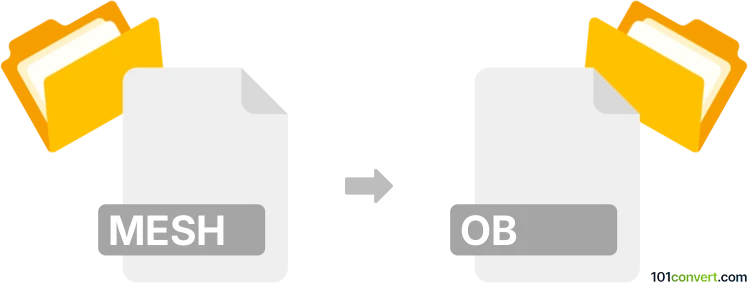
How to convert mesh to ob file
- Other formats
- No ratings yet.
Simply put, it is impossible to convert MESH to OB directly.
Thus, there is no so-called mesh to ob converter or a free online .mesh to .ob conversion tool.
101convert.com assistant bot
10h
Understanding mesh and ob file formats
MESH files are commonly used in 3D modeling and simulation applications to represent polygonal meshes, which define the shape and structure of 3D objects. These files store information about vertices, edges, and faces, and are often used in engineering, scientific visualization, and game development.
OB files, often referred to as OBJ files (due to the common .obj extension), are a widely supported 3D geometry definition format developed by Wavefront Technologies. OBJ files store 3D object data, including vertex positions, texture coordinates, normals, and face definitions, making them compatible with many 3D graphics applications.
Why convert mesh to ob (obj)?
Converting a mesh file to an ob (OBJ) file allows for broader compatibility with 3D modeling software, rendering engines, and game development tools. OBJ files are widely supported and can be easily imported into popular applications like Blender, Autodesk Maya, and Unity.
How to convert mesh to ob (obj) format
To convert a mesh file to an ob (OBJ) file, you can use specialized 3D conversion software or tools that support both formats. The process typically involves importing the mesh file and exporting it as an OBJ file.
Recommended software for mesh to ob conversion
- MeshLab: A free, open-source tool for processing and converting 3D meshes. To convert, use File → Import Mesh to open your mesh file, then File → Export Mesh As and select OBJ as the output format.
- Blender: A powerful, free 3D creation suite. Import your mesh file via File → Import, then export as OBJ using File → Export → Wavefront (.obj).
- Online converters: Websites like AnyConv or Online-Convert can handle simple mesh to OBJ conversions without installing software.
Tips for successful conversion
- Ensure your mesh file is not corrupted and is supported by the chosen software.
- Check export settings to preserve textures, normals, and other important data.
- After conversion, open the OBJ file in a 3D viewer to verify the integrity of the model.
Conclusion
Converting mesh files to ob (OBJ) format is straightforward with tools like MeshLab and Blender. This process enhances compatibility and workflow flexibility in 3D modeling and visualization projects.
Note: This mesh to ob conversion record is incomplete, must be verified, and may contain inaccuracies. Please vote below whether you found this information helpful or not.