Convert MEPJS to MEPX
How to convert Movavi MEPJS project files to MEPX format for compatibility with older versions.
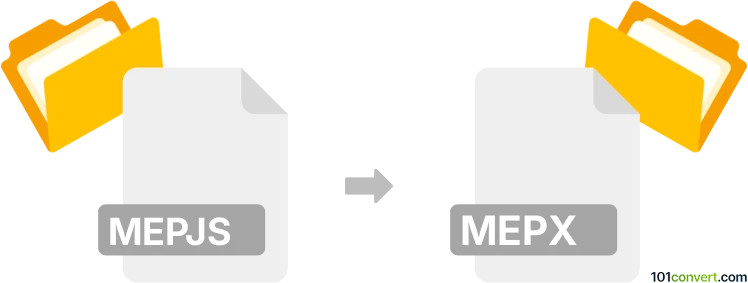
How to convert mepjs to mepx file
- Other formats
- No ratings yet.
101convert.com assistant bot
9h
Understanding mepjs and mepx file formats
MEPJS and MEPX are both project file formats used by Movavi Video Editor. The MEPJS format is a JSON-based project file introduced in newer versions of Movavi, while MEPX is the XML-based project file used in earlier versions. Both formats store information about video editing projects, such as timelines, effects, and media references, but are not interchangeable without conversion.
Why convert mepjs to mepx?
Converting MEPJS to MEPX is necessary if you need to open a project created in a newer version of Movavi Video Editor (which saves projects as MEPJS) in an older version that only supports MEPX files. This ensures compatibility and allows continued editing without upgrading your software.
How to convert mepjs to mepx
There is no official or direct converter provided by Movavi for converting MEPJS to MEPX, as the formats are structurally different. However, you can try the following methods:
- Manual recreation: Open the MEPJS project in the newer Movavi Video Editor, export the timeline as a video, and then import the video into the older version to create a new MEPX project. This method does not preserve editability of individual elements.
- Third-party tools: As of now, there are no reliable third-party tools that can automatically convert MEPJS to MEPX due to the proprietary nature of the formats.
- Contact Movavi support: If you need to convert a project for compatibility reasons, contacting Movavi support may provide a solution or workaround.
Recommended software for handling mepjs and mepx files
The best software for working with both MEPJS and MEPX files is Movavi Video Editor. To attempt conversion, use the following steps:
- Open your MEPJS file in the latest version of Movavi Video Editor.
- Export your project as a video using File → Export → Video.
- Open the older version of Movavi Video Editor that supports MEPX files.
- Import the exported video and save the project as MEPX using File → Save Project As.
Note: This process does not retain the full editability of the original project, but it is the most practical workaround currently available.
Summary
Direct conversion from MEPJS to MEPX is not officially supported. The best approach is to use Movavi Video Editor to export your project as a video and then create a new MEPX project in the older version. Always keep backup copies of your original files before attempting any conversion.
Note: This mepjs to mepx conversion record is incomplete, must be verified, and may contain inaccuracies. Please vote below whether you found this information helpful or not.