Convert MDX to ISO
Converting .mdx files to .iso format.
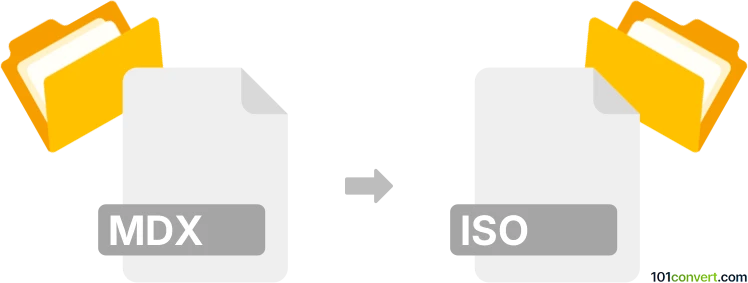
How to convert mdx to iso file
- Disk images
- Rating: 1.0/5
The Pro (purchased) version of either Daemon Tools or Astroburn software must be used to successfully convert disk images in .mdx format (Extended Media Descriptor File) to .iso disc image format. It's because the .mdx file type has been specifically developed by the creators of Daemon Tools and Astroburn.
101convert.com assistant bot
3mos
Understanding MDX and ISO file formats
The MDX file format, or Media Data eXtended, is a disk image format used primarily by the Daemon Tools software. It is similar to other disk image formats like ISO and BIN, but it includes additional metadata that allows for more complex disk image configurations. MDX files are often used for creating backups of optical discs or for mounting virtual drives.
The ISO file format is a widely used disk image format that contains an exact copy of the data from an optical disc. ISO files are commonly used for distributing large software packages, operating systems, and for creating backups of CDs and DVDs. They are compatible with a wide range of software and operating systems, making them a popular choice for disk image storage.
How to convert MDX to ISO
Converting an MDX file to an ISO file can be useful if you need a more universally compatible format. The conversion process involves extracting the data from the MDX file and then creating a new ISO file with that data. This can be done using specialized software that supports both formats.
Best software for MDX to ISO conversion
One of the best software options for converting MDX to ISO is Daemon Tools. Daemon Tools is the original software that supports the MDX format and provides a straightforward way to convert these files to ISO.
To convert using Daemon Tools, follow these steps:
- Open Daemon Tools and load your MDX file.
- Go to File → Export → ISO.
- Select the destination folder and click Save.
Another option is AnyToISO, a versatile tool that can convert various disk image formats to ISO. It offers a simple interface and supports batch conversion.
To convert using AnyToISO, follow these steps:
- Open AnyToISO and select the MDX to ISO option.
- Browse and select your MDX file.
- Choose the output location and click Convert.
Suggested software and links: mdx to iso converters
This record was last reviewed some time ago, so certain details or software may no longer be accurate.
Help us decide which updates to prioritize by clicking the button.