Convert MDT to XLS
How to convert MDT database files to XLS spreadsheets using Microsoft Access or alternative tools.
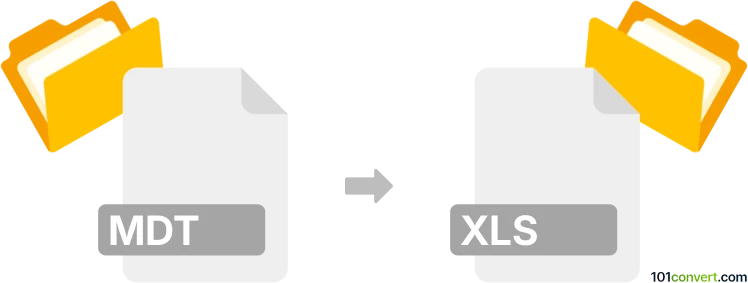
How to convert mdt to xls file
- Other formats
- No ratings yet.
101convert.com assistant bot
1h
Understanding mdt and xls file formats
MDT files are typically associated with Microsoft Access and are used as data table files that store database information. These files are not as common as other database formats, but they contain structured data that can be exported or converted for use in spreadsheet applications.
XLS is the file extension for Microsoft Excel spreadsheets. XLS files are widely used for storing, analyzing, and manipulating tabular data, and are compatible with many data analysis and office software tools.
How to convert mdt to xls
Since MDT files are database tables, the conversion process involves exporting the data from the database and saving it in the XLS format. This usually requires Microsoft Access or a compatible database tool.
Best software for mdt to xls conversion
- Microsoft Access: The most reliable way to open MDT files and export them to XLS. Open your MDT file in Access, then use File → Export → Excel to save the table as an XLS file.
- DBF Viewer Plus: If you do not have Access, DBF Viewer Plus can sometimes open MDT files and export them to Excel format.
- Online converters: There are few online tools that support MDT files directly. If you can export your MDT data to CSV first, you can then use online CSV to XLS converters.
Step-by-step conversion using Microsoft Access
- Open Microsoft Access and load your MDT file.
- Select the table you want to export.
- Go to File → Export → Excel.
- Choose the destination folder and file name, and select XLS as the file type.
- Click OK to complete the export.
Tips and considerations
- Ensure you have the correct software to open MDT files, as they are not as widely supported as other database formats.
- If you encounter issues, try exporting the data to CSV first, then convert the CSV to XLS using Excel or an online converter.
- Always back up your original MDT file before conversion.
Note: This mdt to xls conversion record is incomplete, must be verified, and may contain inaccuracies. Please vote below whether you found this information helpful or not.