Convert MDF to TAB
How to convert MDF measurement files to TAB format for easier data analysis and sharing.
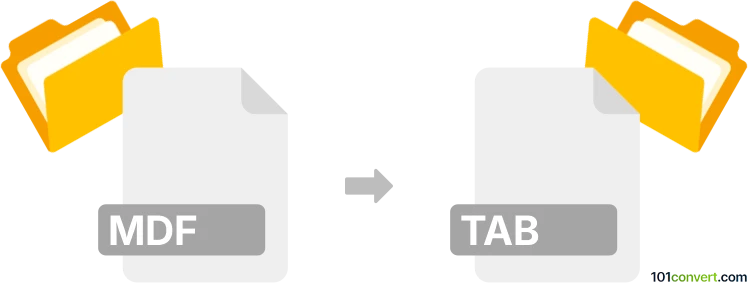
How to convert mdf to tab file
- Other formats
- No ratings yet.
101convert.com assistant bot
3h
Understanding MDF and TAB file formats
MDF (Measurement Data Format) is a binary file format commonly used for storing measurement data, especially in automotive and engineering applications. It is widely adopted for logging data from sensors, ECUs, and other devices during testing and development.
TAB files, on the other hand, are typically plain text files where data is organized in columns separated by tab characters. This format is easy to read and import into spreadsheet applications or data analysis tools.
Why convert MDF to TAB?
Converting MDF files to TAB format allows for easier data analysis, sharing, and compatibility with a wide range of software tools such as Microsoft Excel, MATLAB, or Python data analysis libraries.
How to convert MDF to TAB
To convert an MDF file to a TAB file, you need a tool that can read MDF files and export the data in a tab-delimited format. One of the best solutions for this task is ASAM MDF Viewer & Converter or the open-source Python mdfreader library.
Using ASAM MDF Viewer & Converter
- Open the software and go to File → Open to load your MDF file.
- Once the file is loaded, select the signals or channels you want to export.
- Navigate to File → Export and choose Text (TAB delimited) as the output format.
- Specify the output location and save the file.
Using Python mdfreader library
- Install the library with
pip install mdfreader. - Load your MDF file in Python:
- This will create a TAB-delimited file with your measurement data.
import mdfreader
mdf = mdfreader.Mdf('yourfile.mdf')
mdf.export('output.tab', export_type='tab')Best software for MDF to TAB conversion
- ASAM MDF Viewer & Converter – User-friendly interface, supports batch conversion.
- Python mdfreader – Free, scriptable, and suitable for automation or large datasets.
Conclusion
Converting MDF files to TAB format is straightforward with the right tools. For most users, ASAM MDF Viewer & Converter offers a simple graphical interface, while mdfreader is ideal for those comfortable with Python scripting and automation.
Note: This mdf to tab conversion record is incomplete, must be verified, and may contain inaccuracies. Please vote below whether you found this information helpful or not.