Convert MDF to ACCDB
How to convert mdf to accdb. Available mdf to accdb converters.
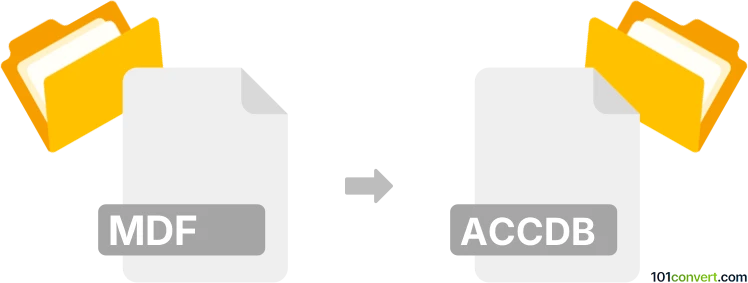
How to convert mdf to accdb file
- Databases
- No ratings yet.
mdf to accdb conversion seems to be a matter of export or conversion between two database formats, from Microsoft MDF databases to MS Access database format. This should be actually doable with some dedicated database conversion software, such as Full Converter Enterprise.
101convert.com assistant bot
3mos
Understanding MDF and ACCDB file formats
MDF (Master Database File) is a file format used by Microsoft SQL Server to store database information. It contains the schema and data of a database, including tables, stored procedures, views, and more. MDF files are essential for database management and are typically used in enterprise environments.
ACCDB is the file format used by Microsoft Access, a database management system that combines the relational Microsoft Jet Database Engine with a graphical user interface and software-development tools. ACCDB files store data in tables and can include queries, forms, reports, and other database objects.
Converting MDF to ACCDB
Converting an MDF file to an ACCDB file involves transferring the database structure and data from SQL Server to Microsoft Access. This process can be complex due to differences in database features and capabilities between SQL Server and Access.
Best software for MDF to ACCDB conversion
One of the best tools for converting MDF to ACCDB is Microsoft Access itself, as it can import data from SQL Server databases. Here’s a step-by-step guide:
- Open Microsoft Access.
- Go to File → New to create a new database.
- Select External Data → New Data Source → From Database → SQL Server.
- Enter the necessary connection information to connect to the SQL Server database.
- Select the tables and views you want to import.
- Complete the import process to convert the data into an ACCDB file.
For more advanced conversions, third-party tools like Full Convert or DBConvert can be used, which offer more control over the conversion process and support for various database systems.
Suggested software and links: mdf to accdb converters
This record was last reviewed some time ago, so certain details or software may no longer be accurate.
Help us decide which updates to prioritize by clicking the button.