Convert MDD to STL
How to convert MDD animation data to STL for 3D printing using Blender or Maya.
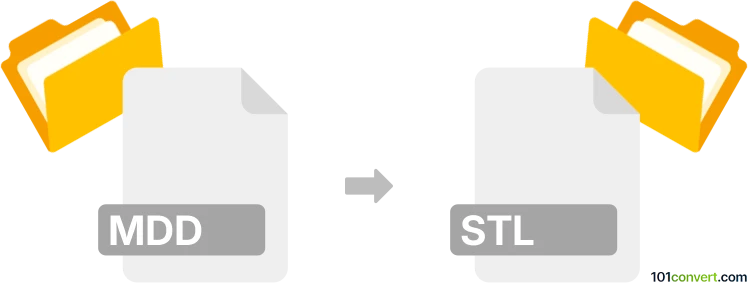
How to convert mdd to stl file
- Other formats
- No ratings yet.
101convert.com assistant bot
14h
Understanding mdd and stl file formats
MDD (Mesh Deformation Data) files are used in 3D animation workflows to store mesh deformation data, such as vertex positions over time. They are commonly used in conjunction with 3D modeling and animation software to transfer animation data between different applications.
STL (Stereolithography) files are a widely used 3D model format, especially in 3D printing and computer-aided design (CAD). STL files describe the surface geometry of a 3D object using a collection of triangles, but do not store color, texture, or other attributes.
Why convert mdd to stl?
Converting MDD to STL is useful when you want to export a specific frame or pose from an animated mesh for 3D printing or static visualization. Since STL files only store static geometry, the conversion process involves applying the desired deformation from the MDD file to the mesh and then exporting the result as an STL file.
How to convert mdd to stl
Direct conversion from MDD to STL is not possible because MDD files do not contain mesh geometry, only deformation data. You need the original 3D mesh (usually in formats like OBJ, FBX, or similar) and the MDD file. The process involves applying the MDD animation to the mesh and then exporting the desired frame as an STL file.
Recommended software for mdd to stl conversion
- Blender (Free, Open Source): Blender supports both MDD and STL formats through add-ons. You can import your mesh, apply the MDD file, select the desired frame, and export as STL.
- Autodesk Maya (Commercial): With the appropriate plugins, Maya can import MDD files, apply them to meshes, and export static frames as STL.
Step-by-step conversion using Blender
- Install Blender and the Mesh Cache modifier (built-in) for MDD support.
- Import your base mesh (File → Import).
- Add a Mesh Cache modifier to your mesh and load the MDD file.
- Scrub to the desired frame in the timeline.
- Select the mesh and go to File → Export → STL to save the deformed mesh as an STL file.
Tips for successful conversion
- Ensure your mesh and MDD file are compatible (vertex count and order must match).
- Only the current frame's geometry will be exported to STL.
- Check the exported STL in a 3D viewer or slicer before 3D printing.
Note: This mdd to stl conversion record is incomplete, must be verified, and may contain inaccuracies. Please vote below whether you found this information helpful or not.