Convert MD5MESH to FBX
Convert md5mesh 3D models to fbx using Blender and plugins for broader compatibility in modern software.
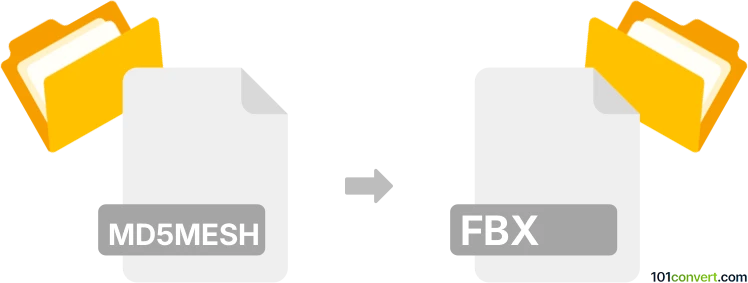
How to convert md5mesh to fbx file
- Other formats
- No ratings yet.
101convert.com assistant bot
1h
Understanding md5mesh and fbx file formats
MD5MESH is a 3D mesh file format used primarily by id Software's Doom 3 engine. It stores information about 3D model geometry, including vertices, normals, and texture coordinates, but does not contain animation data (which is stored in separate MD5ANIM files). FBX (Filmbox) is a popular, versatile 3D file format developed by Autodesk. It supports complex 3D models, animations, materials, and is widely used in game development, animation, and 3D modeling applications.
Why convert md5mesh to fbx?
Converting md5mesh to fbx allows you to use models originally created for the Doom 3 engine in modern 3D software such as Blender, Maya, or Unity. The FBX format offers broader compatibility, better support for animation, and more advanced material handling.
How to convert md5mesh to fbx
There is no direct, one-click converter for md5mesh to fbx, but you can achieve this conversion using Blender, a free and open-source 3D modeling tool, with the help of community plugins.
- Install Blender: Download and install Blender from the official website.
- Add MD5 Import Plugin: Search for the Blender MD5 Import/Export plugin or similar. Download and install it via Edit → Preferences → Add-ons → Install.
- Import MD5MESH: In Blender, use File → Import → MD5 (.md5mesh) to load your model.
- Export as FBX: Once the model is loaded, export it using File → Export → FBX (.fbx). Adjust export settings as needed.
Recommended software for md5mesh to fbx conversion
- Blender (with MD5 Import/Export plugin): Free, cross-platform, and highly customizable.
- Alternative: Noesis (for viewing and converting some MD5MESH files, but FBX export may require additional steps).
Tips for successful conversion
- Ensure all related files (such as textures and MD5ANIM for animations) are in the same directory as the MD5MESH file.
- Check the imported model in Blender for any issues before exporting to FBX.
- FBX export settings in Blender allow you to customize mesh, animation, and material export options.
Note: This md5mesh to fbx conversion record is incomplete, must be verified, and may contain inaccuracies. Please vote below whether you found this information helpful or not.