Convert MD3 to 3DS
How to convert md3 to 3ds. Possible md3 to 3ds converters.
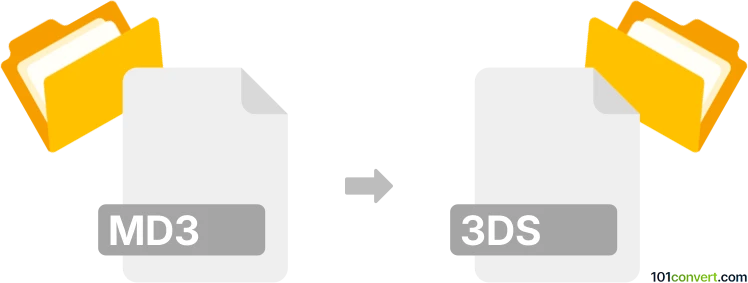
How to convert md3 to 3ds file
- 3D modeling
- No ratings yet.
The best way how to achieve d3 to 3ds conversion, which is export of Quake 3 models to 3ds Max graphics, would be to use the popular Online 3D Model Converter or similar tool. Some 3D modeling programs need a special plugins for Quake or other game formats thought.
101convert.com assistant bot
2mos
Understanding MD3 and 3DS file formats
The MD3 file format is a model format used primarily in the gaming industry, particularly for the game Quake III Arena. It is known for storing 3D models with animation data, making it suitable for dynamic character models in games. On the other hand, the 3DS file format is a 3D model format used by Autodesk 3D Studio. It is widely used for storing 3D models, including geometry, texture, and lighting information, making it a popular choice for 3D graphics and animation.
How to convert MD3 to 3DS
Converting an MD3 file to a 3DS file involves using specialized software that can read the MD3 format and export it to the 3DS format. This conversion is essential for users who want to use MD3 models in applications that support the 3DS format.
Best software for MD3 to 3DS conversion
One of the best software options for converting MD3 to 3DS is Blender. Blender is a powerful, open-source 3D modeling and animation software that supports a wide range of file formats.
Steps to convert using Blender
- Open Blender and go to File → Import → Quake 3 (MD3) to import your MD3 file.
- Once the model is imported, you can make any necessary adjustments or edits.
- To export the model, navigate to File → Export → 3D Studio (.3ds).
- Choose your desired export settings and save the file.
By following these steps, you can successfully convert an MD3 file to a 3DS file using Blender.
Suggested software and links: md3 to 3ds converters
This record was last reviewed some time ago, so certain details or software may no longer be accurate.
Help us decide which updates to prioritize by clicking the button.