Convert MCX-6 to MC9
How to convert MCX-6 Mastercam files to MC9 format for compatibility with older Mastercam versions.
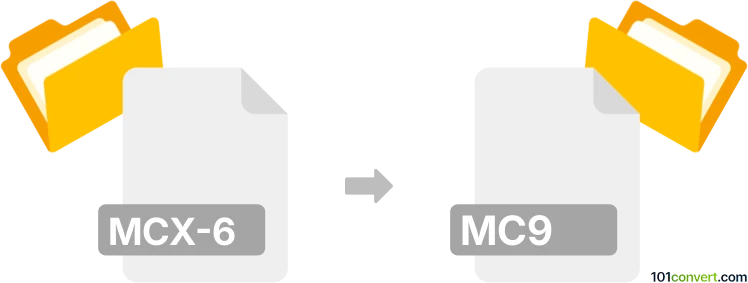
How to convert mcx-6 to mc9 file
- Other formats
- No ratings yet.
101convert.com assistant bot
5h
Understanding MCX-6 and MC9 file formats
MCX-6 files are part of the Mastercam suite, specifically representing 3D CAD/CAM project files created with Mastercam X6. These files store toolpaths, geometry, and machining operations for CNC programming. MC9 files, on the other hand, are older Mastercam project files, typically associated with Mastercam version 9. They also contain CAD/CAM data but use a different internal structure due to software version differences.
Why convert MCX-6 to MC9?
Converting MCX-6 to MC9 is often necessary for compatibility with legacy CNC machines or when collaborating with partners using older Mastercam versions. Since Mastercam does not natively support backward compatibility, a conversion process is required.
How to convert MCX-6 to MC9
Direct conversion from MCX-6 to MC9 is not supported within Mastercam due to significant changes in file structure between versions. However, you can use an intermediate format or a stepwise approach:
- Open your MCX-6 file in Mastercam X6.
- Export the geometry as a neutral format such as File → Save As → IGES or File → Save As → DXF.
- Open Mastercam 9 and import the IGES or DXF file using File → Get or File → Import.
- Recreate toolpaths and machining operations as needed in Mastercam 9.
Note: Toolpath data will not transfer directly; only geometry will be preserved. Manual recreation of toolpaths is required.
Best software for MCX-6 to MC9 conversion
The most reliable method is using Mastercam X6 for exporting and Mastercam 9 for importing. No third-party converter fully supports this process due to proprietary file formats. For batch conversions or automation, consider contacting CNC Software Inc. or a Mastercam reseller for specialized solutions.
Summary
While direct MCX-6 to MC9 conversion is not possible, exporting geometry to a neutral format and importing into Mastercam 9 is the best workaround. Always verify geometry and recreate toolpaths after import.
Note: This mcx-6 to mc9 conversion record is incomplete, must be verified, and may contain inaccuracies. Please vote below whether you found this information helpful or not.
Browse file conversions by category
- 3D modeling (787)
- Accounting and taxes (128)
- Archives (349)
- Audio (877)
- Audio to text (42)
- CAD formats (497)
- Computer games (58)
- Contacts and address books (132)
- Databases (260)
- Disk images (266)
- Documents (1695)
- Ebooks (234)
- Fonts (57)
- GPS navigation, maps, GIS (102)
- Graphics (1486)
- Graphics embroidery (299)
- Internet (118)
- Mind maps and flowcharts (84)
- Mobile platforms (452)
- Music composition (212)
- Other formats (16434)
- Programming (59)
- Text files (74)
- Video (1463)
- Video subtitles (70)
- Virtualization (58)
- Web design (17)