Convert MBP1 to MOBI
How to convert mbp1 to mobi. Available Kindle to MOBI converters.
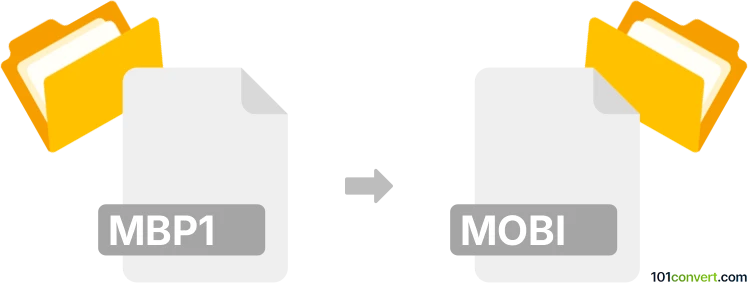
How to convert mbp1 to mobi file
- Ebooks
- No ratings yet.
It is not possible to convert .mbp1 files to .mobi files due to the fact that .mbp1 file contains only annotations for a digital book and not the actual ebook. If you really need to convert Kindle book to MOBI, you will have to find AZW3, AZW etc. ebooks that actually contain the content (the text) which can be converted, mbp1 to mobi conversion is not doabe. Ebooks and publicarions that are DRM protected are typically impossible to convert unless you somehow circumvent the protection.
Simply put, it is impossible to convert MBP1 to MOBI directly.
Thus, there is no so-called mbp1 to mobi converter or a free online .mbp1 to .mobi conversion tool.
101convert.com assistant bot
2mos
Understanding MBP1 and MOBI file formats
The MBP1 file format is primarily associated with eBook annotations for the Mobipocket Reader. These files store user notes, highlights, and bookmarks for eBooks in the MOBI format. On the other hand, the MOBI file format is a popular eBook format used by various eBook readers, including Amazon's Kindle devices. It supports complex content, including advanced navigation controls, indexing, and DRM protection.
Why convert MBP1 to MOBI?
Converting MBP1 to MOBI is useful when you want to integrate annotations directly into the eBook file, making it easier to share or transfer the eBook with its associated notes and highlights. This conversion can enhance the reading experience by providing a seamless integration of content and annotations.
Best software for MBP1 to MOBI conversion
One of the best tools for converting MBP1 to MOBI is Calibre. Calibre is a powerful and versatile eBook management software that supports a wide range of eBook formats and conversion options. To convert MBP1 to MOBI using Calibre, follow these steps:
- Open Calibre and click on Add books to import your MOBI file.
- Select the imported MOBI file and click on Edit metadata to add annotations from the MBP1 file.
- Once annotations are added, click on Convert books and choose MOBI as the output format.
- Click OK to start the conversion process.
Calibre will integrate the annotations into the MOBI file, creating a new eBook with embedded notes and highlights.
This record was last reviewed some time ago, so certain details or software may no longer be accurate.
Help us decide which updates to prioritize by clicking the button.