Convert MBOX to EMLX
How to convert MBOX files to EMLX for Apple Mail using reliable software and manual methods.
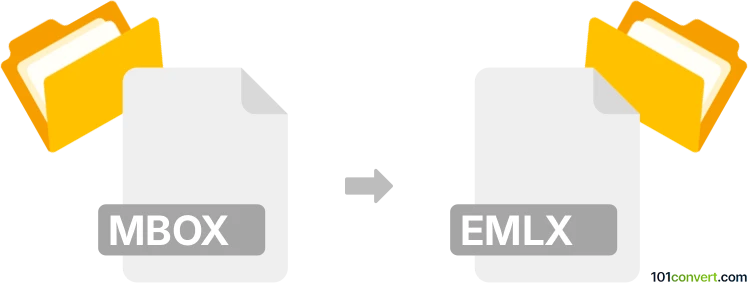
How to convert mbox to emlx file
- Other formats
- No ratings yet.
101convert.com assistant bot
8h
Understanding mbox and emlx file formats
MBOX is a popular mailbox file format used to store collections of email messages in a single text file. It is widely supported by email clients like Mozilla Thunderbird, Apple Mail (older versions), and others. Each message in an MBOX file is concatenated together, making it suitable for archiving and transferring emails.
EMLX is a file format used by Apple Mail (Mac OS X 10.4 and later) to store individual email messages. Each email is saved as a separate EMLX file, making it easier for the application to index and manage messages individually.
Why convert mbox to emlx?
Converting MBOX to EMLX is often necessary when migrating emails from a generic or cross-platform email client to Apple Mail on macOS. Since Apple Mail uses the EMLX format for each message, converting ensures seamless import and access to your emails.
How to convert mbox to emlx
There is no direct built-in tool in macOS to convert MBOX to EMLX, but several third-party solutions are available. The most reliable method is to use a dedicated email conversion tool.
Recommended software for mbox to emlx conversion
Mail Passport Pro is a highly recommended tool for converting MBOX files to EMLX format. It offers a user-friendly interface and ensures accurate conversion of emails, attachments, and metadata.
- Download and install Mail Passport Pro on your Mac.
- Launch the application and select MBOX as the source format.
- Choose Apple Mail (EMLX) as the target format.
- Click Convert and select the destination folder for the converted EMLX files.
- Once the process is complete, you can import the EMLX files into Apple Mail.
Other alternatives include SysTools MBOX Converter and Stellar Converter for MBOX, both of which support MBOX to EMLX conversion with batch processing capabilities.
Manual method using Apple Mail
If you have access to a Mac, you can import the MBOX file into Apple Mail, which will automatically convert the messages to EMLX format:
- Open Apple Mail.
- Go to File → Import Mailboxes…
- Select Files in MBOX format and locate your MBOX file.
- After import, Apple Mail stores each message as an EMLX file in its mail library.
Conclusion
Converting MBOX to EMLX is essential for smooth migration to Apple Mail. Using specialized tools like Mail Passport Pro or the built-in import feature in Apple Mail ensures your emails are preserved accurately and efficiently.
Note: This mbox to emlx conversion record is incomplete, must be verified, and may contain inaccuracies. Please vote below whether you found this information helpful or not.