Convert MBM to PSD
How to convert MBM bitmap files to PSD for advanced editing using Photoshop or GIMP.
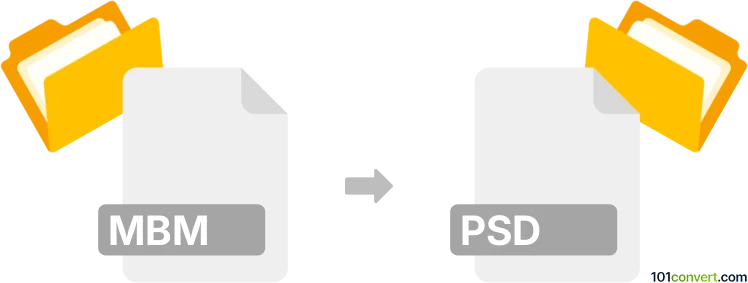
How to convert mbm to psd file
- Other formats
- No ratings yet.
101convert.com assistant bot
2h
Understanding mbm and psd file formats
MBM (MultiBitmap) is a bitmap image format primarily used on Symbian OS devices. It stores multiple bitmap images in a single file, making it useful for mobile applications and games. PSD (Photoshop Document) is Adobe Photoshop's native file format, supporting layers, transparency, and a wide range of color modes, making it ideal for advanced image editing and design.
Why convert mbm to psd?
Converting MBM files to PSD allows you to edit and enhance images using Photoshop's powerful tools. This is especially useful if you want to work with individual images from an MBM file, apply effects, or integrate them into larger design projects.
How to convert mbm to psd
Since MBM is a less common format, direct conversion tools are rare. The typical process involves extracting images from the MBM file and then saving them as PSD files. Here’s how you can do it:
- Extract images from MBM: Use a tool like MBM Tool or Symbian Image Viewer to open the MBM file and export the contained bitmaps as standard image files (e.g., BMP or PNG).
- Convert to PSD: Open the extracted images in Adobe Photoshop or GIMP (a free alternative). Then, save or export the image as a PSD file using File → Save As or File → Export As and select PSD as the format.
Recommended software for mbm to psd conversion
- MBM Tool (Windows): Specialized for extracting images from MBM files.
- Adobe Photoshop (Windows, macOS): Industry standard for editing and saving images as PSD.
- GIMP (Windows, macOS, Linux): Free, open-source editor that can open standard image formats and export to PSD.
Step-by-step conversion example
- Open your MBM file in MBM Tool and export all images as PNG.
- Launch Adobe Photoshop and open the exported PNG file.
- Go to File → Save As and choose PSD as the file type.
Tips for successful conversion
- Check the quality of extracted images before converting to PSD.
- If you have multiple images, consider automating the process with batch scripts or Photoshop actions.
- Preserve original MBM files as backups in case you need to re-extract images.
Note: This mbm to psd conversion record is incomplete, must be verified, and may contain inaccuracies. Please vote below whether you found this information helpful or not.