Convert MAYA to FBX
How to convert Maya files to FBX for seamless 3D asset transfer between software and game engines.
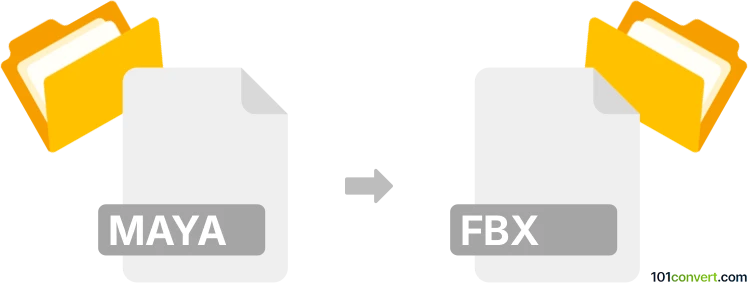
How to convert maya to fbx file
- Other formats
- No ratings yet.
101convert.com assistant bot
10h
Understanding maya and fbx file formats
Maya files, typically with the .mb (Maya Binary) or .ma (Maya ASCII) extensions, are native project files created by Autodesk Maya, a leading 3D modeling, animation, and rendering software. These files store complex 3D scenes, including models, textures, lighting, animation data, and more.
FBX (Filmbox) is a widely used 3D file format developed by Autodesk for interoperability between different 3D software. The .fbx format efficiently stores 3D models, animations, cameras, lights, and other scene data, making it ideal for transferring assets between applications like Maya, 3ds Max, Blender, and game engines such as Unity and Unreal Engine.
Why convert maya to fbx?
Converting Maya files to FBX is essential for sharing 3D assets with other software or game engines that do not natively support Maya formats. The FBX format preserves most scene data, including geometry, textures, rigging, and animation, ensuring a smooth workflow across different platforms.
How to convert maya to fbx
The most reliable way to convert Maya files to FBX is by using Autodesk Maya itself, as it provides built-in support for exporting to the FBX format. Here’s how you can do it:
- Open your project in Maya.
- Go to File → Export All or File → Export Selection if you want to export only specific objects.
- In the export dialog, choose FBX as the file type from the dropdown menu.
- Set your desired export options (such as including animation, textures, or smoothing groups).
- Click Export and choose your destination folder.
Best software for maya to fbx conversion
- Autodesk Maya: The most accurate and feature-complete method for converting Maya files to FBX. It ensures maximum compatibility and preserves all scene data.
- Autodesk FBX Converter (legacy): Useful for converting between different FBX versions, but it does not convert native Maya files directly. You must first export from Maya.
- Blender: Can import FBX files and, with add-ons, may import some Maya files, but direct conversion is best handled in Maya.
Tips for successful conversion
- Always check the export settings in Maya to ensure all necessary data (geometry, animation, textures) is included.
- Test the exported FBX file in the target application to verify compatibility and data integrity.
- If you encounter issues, try exporting with different FBX versions (e.g., 2013, 2016) as some software may have better support for specific versions.
Note: This maya to fbx conversion record is incomplete, must be verified, and may contain inaccuracies. Please vote below whether you found this information helpful or not.
Browse file conversions by category
- 3D modeling (792)
- Accounting and taxes (128)
- Archives (349)
- Audio (879)
- Audio to text (42)
- CAD formats (497)
- Computer games (58)
- Contacts and address books (132)
- Databases (260)
- Disk images (266)
- Documents (1697)
- Ebooks (234)
- Fonts (57)
- GPS navigation, maps, GIS (102)
- Graphics (1487)
- Graphics embroidery (299)
- Internet (119)
- Mind maps and flowcharts (88)
- Mobile platforms (452)
- Music composition (212)
- Other formats (17513)
- Programming (60)
- Text files (74)
- Video (1465)
- Video subtitles (70)
- Virtualization (58)
- Web design (17)