Convert MAP to KAP
How to convert MAP calibration files to KAP marine chart format using OkMap and other tools.
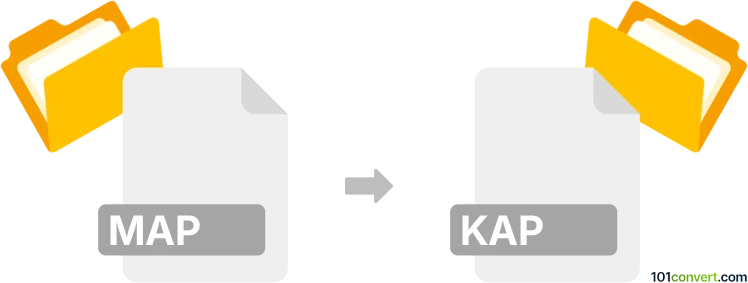
How to convert map to kap file
- Other formats
- No ratings yet.
101convert.com assistant bot
1h
Understanding MAP and KAP file formats
MAP files are digital map calibration files commonly used by mapping software like OziExplorer. They contain georeferencing information that links raster map images (such as JPEG or BMP) to real-world coordinates, enabling accurate navigation and mapping.
KAP files are raster chart files used primarily in marine navigation. The KAP format, part of the BSB chart standard, is widely supported by marine navigation software and chart plotters. KAP files combine raster images with georeferencing data, making them ideal for nautical charts.
Why convert MAP to KAP?
Converting MAP to KAP is essential for mariners and navigators who need to use terrestrial or custom maps in marine navigation software that only supports the KAP/BSB format. This conversion allows for broader compatibility and use of custom maps on marine devices.
How to convert MAP to KAP
To convert a MAP file (with its associated raster image) to a KAP file, you need specialized software that can interpret OziExplorer MAP calibration and export to the BSB/KAP format. The process typically involves:
- Loading the raster image and its corresponding MAP file into the conversion software.
- Ensuring the georeferencing data is correctly interpreted.
- Exporting or saving the map as a KAP file.
Best software for MAP to KAP conversion
OkMap is one of the best tools for this conversion. It supports OziExplorer MAP files and can export to the BSB/KAP format. Here’s how to use OkMap for this task:
- Open OkMap and go to File → Load Map to import your raster image and MAP file.
- Verify the calibration and georeferencing information.
- Go to File → Export → BSB/KAP to save the map as a KAP file.
Other alternatives include MapCal and imgkap (a command-line tool), but OkMap offers a user-friendly interface and robust features.
Tips for successful conversion
- Ensure your MAP file and raster image are in the same directory and have matching filenames (except for the extension).
- Check the output KAP file in your marine navigation software to confirm correct georeferencing.
- Adjust image resolution or color depth if the KAP file size is too large or if compatibility issues arise.
Note: This map to kap conversion record is incomplete, must be verified, and may contain inaccuracies. Please vote below whether you found this information helpful or not.