Convert MAGNET to TORRENT
How can I transform Magnet links to .torrent format?
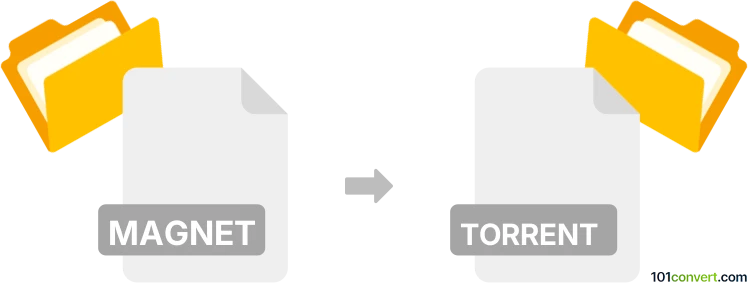
How to convert magnet to torrent file
- Internet
- Rating: 1.0/5
You shouldn't have issues trying to convert Magnet links directly to BitTorrent files (magnet to torrent conversion) since there are various BitTorrent tools and online converters supporting such efforts.
It seems your best bet would be using tools such as uTorrent and Vuze, which should let you convert Magnet Links to BitTorrent Files easily.
Alternatively, you will find several online conversion utilities capable of such conversion.
101convert.com assistant bot
2mos
Understanding magnet and torrent file formats
Magnet links are a type of hyperlink used in peer-to-peer file sharing networks. They contain all the information needed to download a file, such as the file's hash value, which is used to identify the file on the network. Magnet links are popular because they do not require a centralized tracker and can be easily shared via email or instant messaging.
Torrent files, on the other hand, are small files that contain metadata about files and folders to be distributed, as well as a list of network locations of trackers. These files are used by BitTorrent clients to download the actual content from other users on the network.
Converting magnet links to torrent files
Converting a magnet link to a torrent file can be useful if you want to use a torrent client that does not support magnet links or if you prefer to have a physical file for your downloads. The conversion process involves using a torrent client that can interpret magnet links and save them as torrent files.
Best software for magnet to torrent conversion
One of the best software options for converting magnet links to torrent files is qBittorrent. This open-source torrent client supports both magnet links and torrent files, and it allows you to save magnet links as torrent files easily.
To convert a magnet link to a torrent file using qBittorrent, follow these steps:
- Open qBittorrent and go to File → Add Torrent Link.
- Paste the magnet link into the provided field and click OK.
- Once the download starts, right-click on the downloading torrent and select Copy .torrent file to....
- Choose the destination folder where you want to save the torrent file and click Save.
By following these steps, you can easily convert a magnet link to a torrent file using qBittorrent.
Suggested software and links: magnet to torrent converters
Browse file conversions by category
- 3D modeling (785)
- Accounting and taxes (127)
- Archives (347)
- Audio (875)
- Audio to text (42)
- CAD formats (497)
- Computer games (58)
- Contacts and address books (132)
- Databases (259)
- Disk images (266)
- Documents (1688)
- Ebooks (234)
- Fonts (57)
- GPS navigation, maps, GIS (101)
- Graphics (1483)
- Graphics embroidery (299)
- Internet (117)
- Mind maps and flowcharts (80)
- Mobile platforms (452)
- Music composition (212)
- Other formats (15457)
- Programming (56)
- Text files (74)
- Video (1463)
- Video subtitles (70)
- Virtualization (58)
- Web design (17)