Convert MAC to PDF
How to convert MacPaint (MAC) image files to PDF using XnView MP or IrfanView for easy sharing.
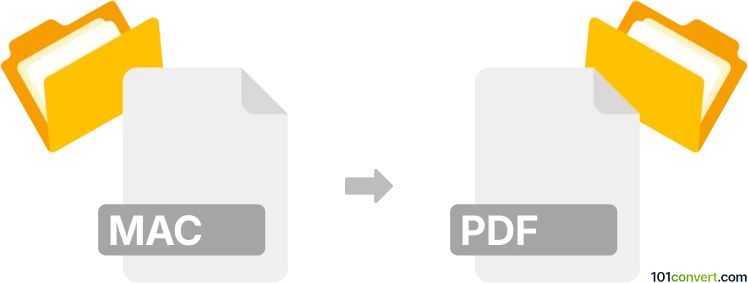
How to convert mac to pdf file
- Other formats
- No ratings yet.
101convert.com assistant bot
1mo
Understanding the mac and pdf file formats
MAC files are raster image files created by MacPaint, an early graphics program for the Apple Macintosh. These files use a proprietary format that stores black-and-white bitmap images. Due to their age and limited support, MAC files are not widely used today.
PDF (Portable Document Format) is a universal file format developed by Adobe. It preserves fonts, images, graphics, and layout, making it ideal for sharing documents across different platforms while maintaining their appearance.
Why convert mac to pdf?
Converting a MAC image to PDF allows for easier sharing, printing, and archiving. PDF files are widely supported and can be viewed on almost any device, ensuring your MacPaint images remain accessible.
How to convert mac to pdf
Since MAC files are rare and not supported by most modern software, you’ll need a specialized tool to open and convert them. Here’s how you can do it:
- XnView MP (Windows, macOS, Linux):
- Download and install XnView MP.
- Open XnView MP and use File → Open to select your MAC file.
- Once opened, go to File → Export.
- Choose PDF as the output format and click Save.
- IrfanView (Windows):
- Install IrfanView and its plugins.
- Open your MAC file in IrfanView.
- Go to File → Save As and select PDF as the format.
Best software for mac to pdf conversion
XnView MP is highly recommended for converting MAC files to PDF due to its broad format support and cross-platform availability. IrfanView is another excellent choice for Windows users, provided the necessary plugins are installed.
Tips for successful conversion
- Ensure your MAC file is not corrupted before conversion.
- Check the output PDF to confirm the image quality and layout.
- If you have multiple MAC files, both XnView MP and IrfanView support batch conversion.
Note: This mac to pdf conversion record is incomplete, must be verified, and may contain inaccuracies. Please vote below whether you found this information helpful or not.