Convert MAC to JSF
How to convert MacPaint (MAC) files to JSF scripts using XnConvert and Corel PaintShop Pro.
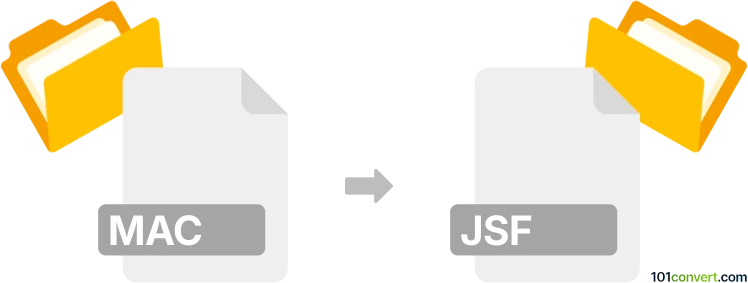
How to convert mac to jsf file
- Other formats
- No ratings yet.
101convert.com assistant bot
2h
Understanding MAC and JSF file formats
MAC files are typically associated with MacPaint, an early bitmap-based graphics program for the Apple Macintosh. These files store monochrome raster images and are now considered legacy formats, rarely used in modern workflows.
JSF files refer to Jasc Image Commander Script Files or, in some contexts, JavaServer Faces files. However, in the context of image conversion, JSF is most commonly associated with Jasc Paint Shop Pro Script Files, which are used to automate tasks in Paint Shop Pro. If you are looking to convert a MacPaint image to a format usable in Paint Shop Pro, you may need to convert the MAC file to a standard image format (like BMP or PNG) before creating a JSF script to process it.
How to convert MAC to JSF
Direct conversion from MAC to JSF is not natively supported by most software, as these formats serve different purposes. The typical workflow involves two steps:
- Convert the MAC file to a standard image format (such as BMP, PNG, or JPG) using a specialized image converter.
- Use Paint Shop Pro to process the converted image and, if needed, create a JSF script to automate further editing.
Recommended software for conversion
- XnConvert: A free, cross-platform batch image converter that supports legacy formats like MAC. Use it to convert MAC files to BMP or PNG.
- Corel PaintShop Pro: Import the converted image and use the File → Script → Save feature to create a JSF script for automated processing.
Step-by-step conversion process
- Open XnConvert and add your MAC file.
- Select the output format (e.g., PNG or BMP) and start the conversion.
- Open the converted image in Corel PaintShop Pro.
- Apply desired edits or actions.
- To automate these actions, use File → Script → Save to create a JSF script.
Summary
While there is no direct MAC to JSF conversion, you can convert MAC files to a standard image format and then use PaintShop Pro to process the image and create JSF scripts for automation. XnConvert and Corel PaintShop Pro are the best tools for this workflow.
Note: This mac to jsf conversion record is incomplete, must be verified, and may contain inaccuracies. Please vote below whether you found this information helpful or not.