Convert M3U to PLS
How to convert m3u to pls. Exporting m3u playlists. Possible m3u to pls converters.
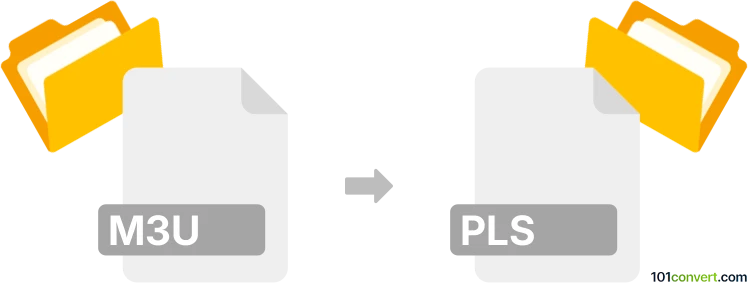
How to convert m3u to pls file
- Other formats
- No ratings yet.
Both .m3u and .pls files are audio playlists, which means a specially formatted text files that contain a list of songs that should be played when one of these files is opened. You can easily import / export playlists in various media players and produce a plethora of various playlist types, including possible m3u to pls conversion.
101convert.com assistant bot
2mos
Understanding M3U and PLS file formats
The M3U file format is a popular playlist format used for organizing multimedia files, such as audio and video tracks. It is a plain text file that contains a list of file paths or URLs pointing to the media files. M3U files are widely used by media players to queue up and play a sequence of media files.
On the other hand, the PLS file format is another type of playlist format that is more structured than M3U. PLS files are also used to store lists of media files, but they include additional metadata such as the title and length of each track. This makes PLS a more robust option for managing playlists, especially when detailed information about each track is needed.
How to convert M3U to PLS
Converting an M3U file to a PLS file can be done using various software tools that support playlist conversion. The process typically involves loading the M3U file into the software and then exporting it as a PLS file.
Best software for M3U to PLS conversion
One of the best software options for converting M3U to PLS is VLC Media Player. VLC is a versatile media player that supports a wide range of file formats, including M3U and PLS. To convert an M3U file to PLS using VLC, follow these steps:
- Open VLC Media Player.
- Go to Media → Open File and select your M3U file.
- Once the playlist is loaded, go to Media → Save Playlist to File.
- Choose the PLS format from the list of available formats.
- Save the file to your desired location.
Another excellent tool for this conversion is Foobar2000, a free and highly customizable media player. To convert using Foobar2000:
- Open Foobar2000 and load your M3U file.
- Go to File → Save Playlist.
- Select PLS as the output format.
- Save the file.
Suggested software and links: m3u to pls converters
This record was last reviewed some time ago, so certain details or software may no longer be accurate.
Help us decide which updates to prioritize by clicking the button.