Convert M3G to STEP
How to convert .m3g models to .step format.
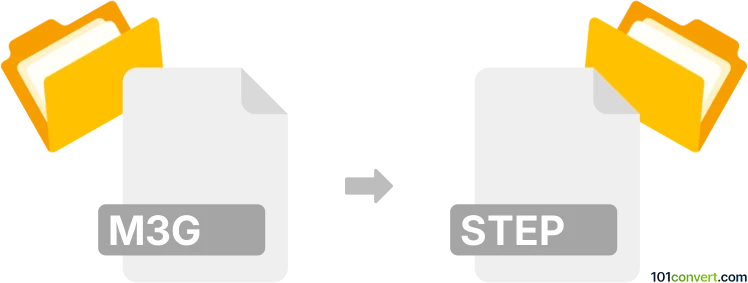
How to convert m3g to step file
- 3D modeling
- No ratings yet.
Converting Nokia Mobile 3D Graphics to STEP 3D Models (.m3g to .step conversion) should be possible, since both file types are 3D/CAD formats.
Try using Autodesk 3ds Max, which supports both files types and should, therefore, be capable of converting .m3g to .step.
To our knowledge, there aren't any online conversion tools capable of such a conversion.
101convert.com assistant bot
2mos
Understanding M3G and STEP file formats
The M3G file format, also known as Mobile 3D Graphics, is a binary format used for 3D graphics on mobile devices. It is designed to be lightweight and efficient, making it suitable for mobile applications and games. M3G files contain 3D models, textures, and animations that can be rendered on mobile devices.
On the other hand, the STEP file format, which stands for Standard for the Exchange of Product Data, is a widely used format for representing 3D objects in CAD (Computer-Aided Design) systems. STEP files are used for exchanging data between different CAD software and are known for their ability to store complex 3D models with high precision.
Converting M3G to STEP
Converting an M3G file to a STEP file involves transforming a mobile-optimized 3D model into a format suitable for CAD applications. This conversion is useful when you need to integrate mobile 3D graphics into a larger CAD project or when you want to use mobile 3D models in a more robust design environment.
Best software for M3G to STEP conversion
One of the best software options for converting M3G files to STEP is Autodesk 3ds Max. This powerful 3D modeling and rendering software supports a wide range of file formats and can be used to import M3G files and export them as STEP files. To perform the conversion, follow these steps:
- Open Autodesk 3ds Max and File → Import to load your M3G file.
- Once the file is imported, make any necessary adjustments to the model.
- Go to File → Export and select the STEP format as the output.
- Save the file to complete the conversion.
Another option is to use Blender, a free and open-source 3D creation suite. While Blender does not natively support M3G files, you can use a plugin or script to import M3G files and then export them as STEP files using a similar process.
Suggested software and links: m3g to step converters
This record was last reviewed some time ago, so certain details or software may no longer be accurate.
Help us decide which updates to prioritize by clicking the button.
Browse file conversions by category
- 3D modeling (782)
- Accounting and taxes (127)
- Archives (346)
- Audio (872)
- Audio to text (42)
- CAD formats (495)
- Computer games (58)
- Contacts and address books (132)
- Databases (254)
- Disk images (266)
- Documents (1681)
- Ebooks (234)
- Fonts (44)
- GPS navigation, maps, GIS (100)
- Graphics (1476)
- Graphics embroidery (299)
- Internet (117)
- Mind maps and flowcharts (80)
- Mobile platforms (451)
- Music composition (211)
- Other formats (13514)
- Programming (56)
- Text files (74)
- Video (1450)
- Video subtitles (70)
- Virtualization (58)
- Web design (17)