Convert M2V to M4V
How to convert M2V video files to M4V format for better compatibility with Apple devices.
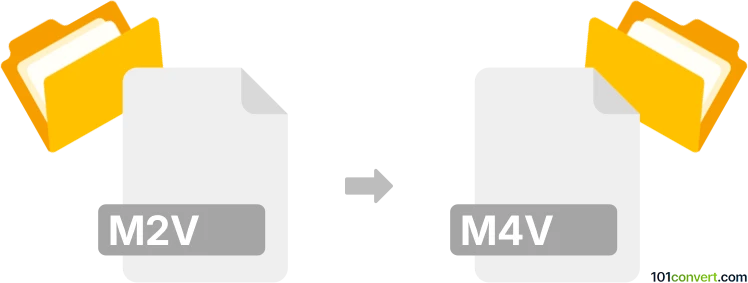
How to convert m2v to m4v file
- Other formats
- No ratings yet.
101convert.com assistant bot
4h
Understanding m2v and m4v file formats
M2V is a video file format that contains only MPEG-2 video data, commonly used for DVD video streams. It does not include audio or subtitles, making it suitable for video editing and authoring before multiplexing with audio tracks.
M4V is a multimedia container format developed by Apple, similar to MP4, and is widely used for video files on iTunes and Apple devices. M4V files can contain video, audio, subtitles, and chapter information, making them more versatile for playback and distribution.
Why convert m2v to m4v?
Converting M2V to M4V allows you to make your video compatible with a broader range of devices and media players, especially Apple products. Additionally, M4V supports audio and subtitles, which M2V does not.
How to convert m2v to m4v
The conversion process involves re-encoding the MPEG-2 video stream into an MPEG-4/H.264 format and packaging it in the M4V container. You may also add audio tracks during conversion if needed.
Best software for m2v to m4v conversion
- HandBrake (Windows, macOS, Linux): A free, open-source video transcoder that supports M2V input and M4V output. To convert, open HandBrake, go to File → Open Source, select your M2V file, choose M4V as the output format, and click Start Encode.
- FFmpeg (Windows, macOS, Linux): A powerful command-line tool for video conversion. Use the command:
ffmpeg -i input.m2v -c:v libx264 -c:a aac output.m4v - Any Video Converter (Windows, macOS): A user-friendly tool that supports batch conversion from M2V to M4V. Import your M2V file, select M4V as the output format, and click Convert Now.
Tips for successful conversion
- If your M2V file lacks audio, you can add an audio track during conversion using HandBrake or FFmpeg.
- Adjust video quality and resolution settings to match your playback device requirements.
- Test the output M4V file on your target device to ensure compatibility.
Note: This m2v to m4v conversion record is incomplete, must be verified, and may contain inaccuracies. Please vote below whether you found this information helpful or not.