Convert M2TS to M2P
Converting .m2ts files to .m2p format.
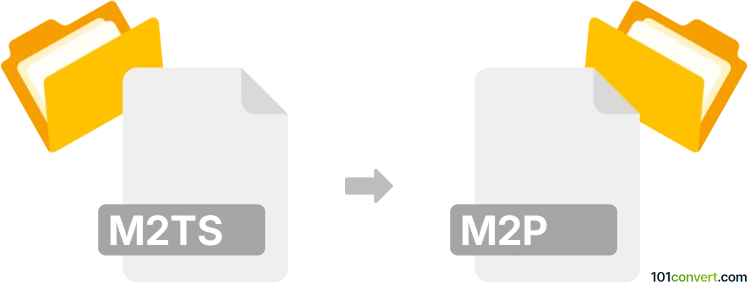
How to convert m2ts to m2p file
- Video
- No ratings yet.
Converting Blu-ray BDAV Video Files directly to MPEG-2 Program Stream Files (.m2ts to .m2p conversion) is certainly possible, and should be quite straightforward.
You can use one of several video editing programs or conversion tools, such as Adobe Premiere Pro or Adobe Media Encoder, which are capable of converting .m2ts to .m2p.
101convert.com assistant bot
2mos
Understanding M2TS and M2P file formats
The M2TS file format, or MPEG-2 Transport Stream, is commonly used for high-definition video on Blu-ray Discs, AVCHD, and other digital video formats. It is known for its ability to store high-quality video and audio streams, making it a popular choice for professional video production and distribution.
On the other hand, the M2P file format, or MPEG-2 Program Stream, is typically used for storing video and audio data on DVDs and other media. It is designed for reliable playback and is often used in broadcasting and video editing applications.
How to convert M2TS to M2P
Converting M2TS to M2P involves changing the container format while maintaining the video and audio quality. This conversion is useful for compatibility with devices and software that support the M2P format.
Best software for M2TS to M2P conversion
One of the best software options for converting M2TS to M2P is FFmpeg. FFmpeg is a powerful, open-source multimedia framework that can handle a wide range of video and audio formats. It is highly versatile and can be used on various operating systems.
To convert M2TS to M2P using FFmpeg, you can use the following command in the terminal or command prompt:
ffmpeg -i input.m2ts -c:v copy -c:a copy output.m2pThis command copies the video and audio streams from the M2TS file to the M2P file without re-encoding, ensuring that the quality remains intact.
Alternative software options
Another option for converting M2TS to M2P is HandBrake. While primarily known for converting video files to MP4 and MKV formats, HandBrake can also be used to convert M2TS files to M2P by selecting the appropriate settings.
To use HandBrake for this conversion, open the software and follow these steps:
- Click on File → Open Source and select your M2TS file.
- Choose the desired output format and settings.
- Click on Start to begin the conversion process.
Suggested software and links: m2ts to m2p converters
This record was last reviewed some time ago, so certain details or software may no longer be accurate.
Help us decide which updates to prioritize by clicking the button.