Convert M2TS to FLAC
Can I convert .m2ts video files to .flac audio format?
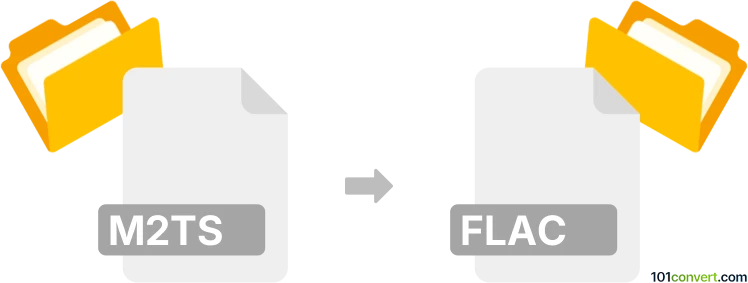
How to convert m2ts to flac file
- Video
- No ratings yet.
You can surely convert Blu-ray BDAV Video Files directly to WAVE Audio Files (.m2ts to .flac conversion). Such attempts usually relate to users looking for ways to extract the audio track in FLAC format from an M2TS video.
Select one of several media editors and (online) converters, such as Nero Recode or SUPER, which allow users to import M2TS video files and export their extracted audio track in FLAC format.
101convert.com assistant bot
2mos
Understanding m2ts and flac file formats
M2TS (MPEG-2 Transport Stream) is a video container format commonly used for high-definition video on Blu-ray Discs, AVCHD camcorders, and other digital video devices. It can contain multiple streams, including video, audio, and subtitles.
FLAC (Free Lossless Audio Codec) is an audio format known for compressing audio without any loss in quality. It is widely used for archiving and high-fidelity music playback.
Why convert m2ts to flac?
Converting m2ts to flac is useful when you want to extract high-quality audio from a video file for music listening, archiving, or editing purposes. FLAC files are easier to manage and play on a wide range of audio devices and software.
How to convert m2ts to flac
To convert m2ts to flac, you need software that can extract and encode the audio stream. The best and most reliable tool for this task is Audacity (with the FFmpeg library installed) or VLC Media Player. For batch conversions and advanced options, FFmpeg is highly recommended.
Step-by-step conversion using FFmpeg
- Download and install FFmpeg from the official website.
- Open a command prompt or terminal window.
- Run the following command:
ffmpeg -i input.m2ts -vn -acodec flac output.flac
This command extracts the audio from input.m2ts and saves it as output.flac.
Alternative: Using VLC Media Player
- Open VLC Media Player.
- Go to Media → Convert / Save.
- Add your m2ts file and click Convert / Save.
- Choose Audio - FLAC as the profile.
- Set the destination file and click Start.
Best software for m2ts to flac conversion
- FFmpeg – Free, open-source, supports batch processing and advanced options.
- VLC Media Player – User-friendly, cross-platform, no command line needed.
- Audacity (with FFmpeg plugin) – Good for editing and extracting audio.
Tips for best results
- Ensure your m2ts file contains a high-quality audio stream for optimal FLAC output.
- Check the extracted FLAC file for audio sync and quality before deleting the original.
- Use batch scripts with FFmpeg for converting multiple files efficiently.