Convert M2T to MXF
How to convert m2t video files to mxf format for professional editing and broadcasting workflows.
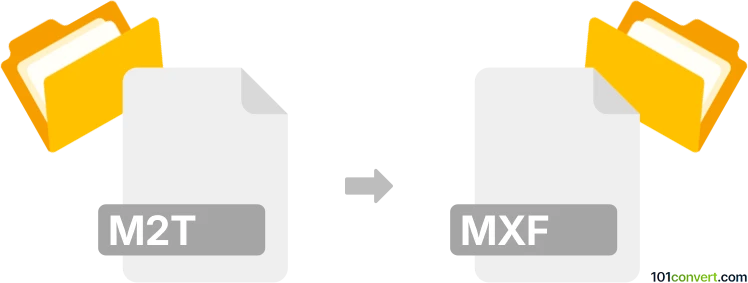
How to convert m2t to mxf file
- Other formats
- No ratings yet.
101convert.com assistant bot
6h
Understanding m2t and mxf file formats
M2T (MPEG-2 Transport Stream) is a video file format commonly used for high-definition video on digital camcorders and broadcast systems. It efficiently stores video and audio streams, making it suitable for capturing and transporting HD content.
MXF (Material Exchange Format) is a professional video and audio container format widely used in television production and broadcasting. It supports metadata and is designed for interoperability between different systems and devices in professional workflows.
Why convert m2t to mxf?
Converting m2t to mxf is often necessary for post-production workflows, as MXF files are better supported by professional editing software and broadcast systems. MXF also allows for more robust metadata handling and compatibility with industry standards.
How to convert m2t to mxf
To convert an m2t file to mxf, you need a video converter that supports both formats. Here are the general steps:
- Download and install a suitable video converter, such as Adobe Media Encoder or FFmpeg.
- Open the software and import your m2t file.
- Choose Format or Export Settings and select MXF as the output format.
- Adjust any necessary settings, such as codec, resolution, or metadata.
- Click Start or Export to begin the conversion process.
Recommended software for m2t to mxf conversion
- Adobe Media Encoder: Offers a user-friendly interface and robust support for professional formats. Use File → Add Source, select your m2t file, then choose Format: MXF and click Start Queue.
- FFmpeg: A powerful open-source tool for advanced users. Convert using the command:
ffmpeg -i input.m2t -c:v copy -c:a copy output.mxf - Grass Valley EDIUS: Professional NLE software with direct support for both formats. Use File → Export → Print to File and select MXF as the target format.
Tips for successful conversion
- Ensure your converter supports both m2t and mxf formats.
- Check output settings to match your project requirements (codec, bitrate, resolution).
- Test the converted mxf file in your editing or broadcast system before finalizing.
Note: This m2t to mxf conversion record is incomplete, must be verified, and may contain inaccuracies. Please vote below whether you found this information helpful or not.