Convert M2P to MP3
How to convert .m2p videos to .mp3 audio format.
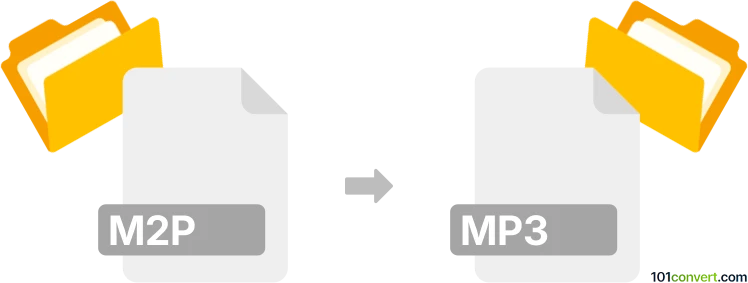
How to convert m2p to mp3 file
- Video
- No ratings yet.
Converting MPEG-2 Program Stream Files directly to MP3 Audio Files (.m2p to .mp3 conversion) should be possible, even though your options are limited. It relates to users attempting to extract the audio track (MP3) from an M2P video.
Use a media editing software or (online) conversion tool, such as Nero Recode, which should allow users to import M2P videos and export their extracted audio tracks in MP3 format.
101convert.com assistant bot
2mos
Understanding M2P and MP3 file formats
The M2P file format is a multimedia container format primarily used for storing video and audio data. It is part of the MPEG-2 standard, which is widely used for digital television and DVD video. M2P files can contain multiple streams of video, audio, and other data, making them versatile for various multimedia applications.
On the other hand, the MP3 file format is a popular audio coding format for digital audio. It uses a form of lossy data compression, which significantly reduces the file size while maintaining a high level of audio quality. MP3 files are widely used for music and audio streaming due to their compatibility with most media players and devices.
How to convert M2P to MP3
Converting M2P files to MP3 format involves extracting the audio stream from the M2P container and encoding it into the MP3 format. This process allows you to enjoy the audio content on a wide range of devices and applications that support MP3 playback.
Best software for M2P to MP3 conversion
One of the best software options for converting M2P to MP3 is VLC Media Player. VLC is a versatile media player that supports a wide range of file formats and includes a built-in conversion feature. To convert M2P to MP3 using VLC, follow these steps:
- Open VLC Media Player.
- Go to Media → Convert/Save.
- Click on Add and select the M2P file you want to convert.
- Click on Convert/Save and choose MP3 as the output format.
- Select the destination folder and click Start to begin the conversion process.
Another excellent tool for this conversion is FFmpeg, a command-line based software that provides powerful multimedia processing capabilities. With FFmpeg, you can convert M2P to MP3 using the following command:
ffmpeg -i input.m2p -q:a 0 output.mp3This command extracts the audio from the M2P file and saves it as an MP3 file with high quality.
Suggested software and links: m2p to mp3 converters
This record was last reviewed some time ago, so certain details or software may no longer be accurate.
Help us decide which updates to prioritize by clicking the button.