Convert LWO to MDD
How to convert LWO 3D model files to MDD animation cache files using LightWave 3D or Blender.
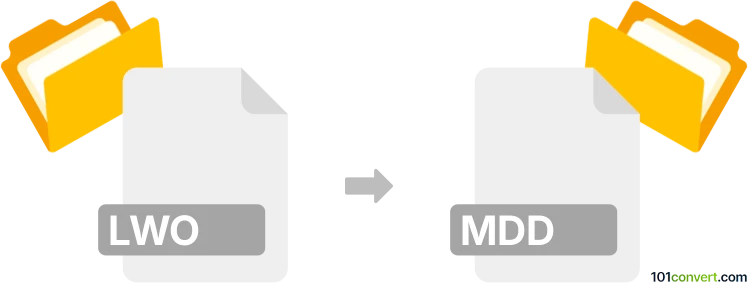
How to convert lwo to mdd file
- Other formats
- No ratings yet.
101convert.com assistant bot
2mos
Understanding lwo and mdd file formats
LWO (LightWave Object) is a 3D model file format used by LightWave 3D, a popular 3D graphics software. It stores geometry, surface, and texture information for 3D objects. MDD (Motion Designer Data) is an animation cache file format that stores vertex animation data, allowing 3D models to be animated by applying motion data to their vertices. MDD files are commonly used for transferring animation data between different 3D applications.
Why convert lwo to mdd?
Converting LWO to MDD is essential when you want to export animated mesh data from LightWave 3D or compatible software for use in other 3D applications or pipelines that support MDD animation caches. This process enables seamless transfer of complex animations without losing vertex-level motion details.
How to convert lwo to mdd
To convert an LWO file to an MDD file, you typically need to use 3D software that supports both formats and can export animation caches. The most reliable method is using LightWave 3D itself or a compatible plugin.
Best software for lwo to mdd conversion
- LightWave 3D: Native support for both LWO and MDD. To export MDD, load your LWO object, animate it, then use File → Export → Export MDD.
- NewTek MDD Exporter Plugin: A plugin for LightWave 3D that provides advanced MDD export options.
- Blender (with MDD addon): Import LWO using an addon, then export MDD using the File → Export → MDD option after animating the mesh.
Step-by-step conversion process
- Open your LWO file in LightWave 3D or Blender (with the appropriate import addon).
- Animate your object as needed.
- Go to File → Export → Export MDD (in LightWave) or File → Export → MDD (in Blender).
- Choose your export settings and save the MDD file.
Tips for successful conversion
- Ensure your mesh is properly animated before exporting to MDD.
- Check compatibility of the MDD file with your target 3D application.
- Use the latest versions of plugins and software for best results.
Note: This lwo to mdd conversion record is incomplete, must be verified, and may contain inaccuracies. Please vote below whether you found this information helpful or not.