Convert LWO to FBX
How to convert LWO 3D models to FBX format for use in popular 3D software and game engines.
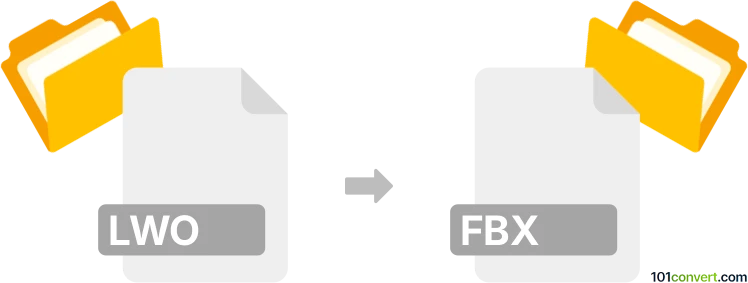
How to convert lwo to fbx file
- Other formats
- No ratings yet.
101convert.com assistant bot
1h
Understanding the lwo and fbx file formats
LWO (LightWave Object) is a 3D model file format used by LightWave 3D, a professional 3D modeling and animation software. LWO files store geometry, surface textures, and other 3D object data.
FBX (Filmbox) is a widely used 3D file format developed by Autodesk. It supports complex 3D models, animations, materials, and is compatible with many 3D software packages, making it ideal for interoperability in game development, animation, and visual effects.
Why convert lwo to fbx?
Converting LWO to FBX allows you to use LightWave 3D models in other popular 3D applications such as Autodesk Maya, 3ds Max, Unity, and Unreal Engine. FBX is a preferred format for collaborative workflows and cross-platform compatibility.
Best software for lwo to fbx conversion
The most reliable way to convert LWO to FBX is by using LightWave 3D itself, as it natively supports both formats. Alternatively, Autodesk FBX Converter and Blender (with plugins) can be used, though results may vary depending on model complexity.
- LightWave 3D: Open your LWO file, then use File → Export → Export FBX to save as FBX.
- Blender: Import the LWO file (using the LWO import plugin), then File → Export → FBX.
- Autodesk FBX Converter: Convert between various 3D formats, but may require intermediate steps (e.g., exporting to OBJ first).
Step-by-step conversion using LightWave 3D
- Open LightWave 3D and load your LWO file.
- Go to File → Export → Export FBX.
- Choose your export settings (geometry, textures, animation, etc.).
- Click Save to create the FBX file.
Tips for successful conversion
- Check for compatibility issues with materials and animations after conversion.
- Test the FBX file in your target application to ensure all data is preserved.
- Consider updating to the latest version of your software for improved format support.
Note: This lwo to fbx conversion record is incomplete, must be verified, and may contain inaccuracies. Please vote below whether you found this information helpful or not.