Convert LWD to GPH
How to convert LWD well log data files to GPH graph files using specialized software.
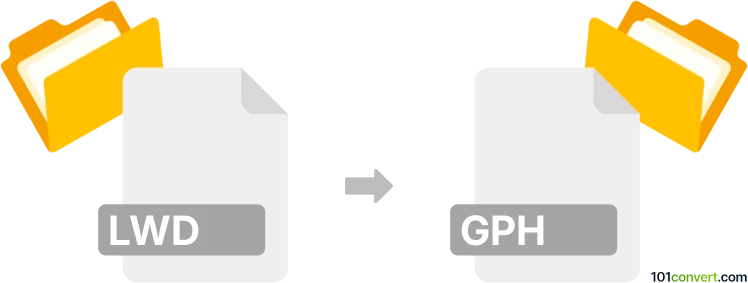
How to convert lwd to gph file
- Other formats
- No ratings yet.
101convert.com assistant bot
15h
Understanding lwd and gph file formats
LWD files are Log ASCII Standard Well Data files, commonly used in the oil and gas industry to store well log data. These files contain information about geological formations encountered during drilling, such as depth, resistivity, and porosity. GPH files, on the other hand, are Graph Data Files used by various plotting and graphing software to visualize data in graphical form. Converting LWD to GPH allows users to visualize well log data as graphs for analysis and presentation.
How to convert lwd to gph
To convert an LWD file to a GPH file, you need to use specialized software that can read well log data and export it as a graph. The process typically involves importing the LWD file, selecting the data to visualize, and exporting the graph in GPH format.
Recommended software for lwd to gph conversion
WellCAD is a leading software for well log data visualization and conversion. It supports importing LWD files and exporting graphs in various formats, including GPH. To convert:
- Open WellCAD and go to File → Import → Log Data to load your LWD file.
- Visualize the data as needed using the software's graphing tools.
- Export the graph by selecting File → Export → Graph and choose the GPH format.
Other alternatives include LogPlot and Geolog, which also support well log data visualization and export to graphical formats.
Tips for successful conversion
- Ensure your LWD file is properly formatted and free of errors before importing.
- Customize the graph settings in your chosen software for optimal visualization.
- Check the exported GPH file in a compatible viewer to confirm the conversion quality.
Note: This lwd to gph conversion record is incomplete, must be verified, and may contain inaccuracies. Please vote below whether you found this information helpful or not.