Convert LSFS to JPG
How to convert LSFS files to JPG images and discover the best software for this conversion.
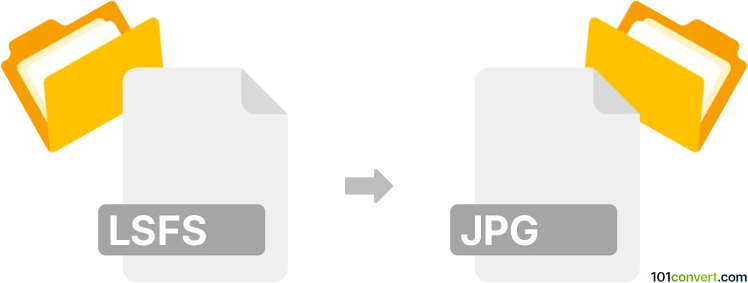
How to convert lsfs to jpg file
- Other formats
- No ratings yet.
101convert.com assistant bot
12h
Understanding lsfs and jpg file formats
LSFS is not a widely recognized standard file format for images or documents. It may refer to a proprietary or specialized format used by certain software or devices. If you have an LSFS file, it is important to identify the originating application to determine how to open or convert it.
JPG (or JPEG) is a popular raster image format known for its efficient compression and wide compatibility. JPG files are commonly used for photographs and web images due to their balance of quality and file size.
How to convert lsfs to jpg
Since LSFS is not a standard image format, direct conversion tools are not readily available. The best approach is to:
- Identify the software that created or can open the LSFS file.
- Open the LSFS file in that software.
- Use the software's export or save as function to convert the file to a standard image format such as JPG.
If the LSFS file is an image or contains visual data, look for menu options like File → Export or File → Save As and select JPG as the output format.
Recommended software for lsfs to jpg conversion
Custom or proprietary software that created the LSFS file is usually the best choice for conversion. If you are unsure, try to obtain information about the file's origin or contact the software vendor for support.
If you can open the LSFS file and take a screenshot, you can use any image editor (such as GIMP or Adobe Photoshop) to paste and save the screenshot as a JPG file.
Summary
Converting LSFS to JPG requires access to the original software or a compatible viewer. Once opened, use export or save as options to create a JPG file. If direct conversion is not possible, screenshots can be used as a workaround.
Note: This lsfs to jpg conversion record is incomplete, must be verified, and may contain inaccuracies. Please vote below whether you found this information helpful or not.
Browse file conversions by category
- 3D modeling (792)
- Accounting and taxes (128)
- Archives (349)
- Audio (879)
- Audio to text (42)
- CAD formats (497)
- Computer games (58)
- Contacts and address books (132)
- Databases (260)
- Disk images (266)
- Documents (1697)
- Ebooks (234)
- Fonts (57)
- GPS navigation, maps, GIS (102)
- Graphics (1487)
- Graphics embroidery (299)
- Internet (119)
- Mind maps and flowcharts (88)
- Mobile platforms (452)
- Music composition (212)
- Other formats (17513)
- Programming (60)
- Text files (74)
- Video (1465)
- Video subtitles (70)
- Virtualization (58)
- Web design (17)