Convert LQM to XLS
How to convert .lqm notes to .xls format.
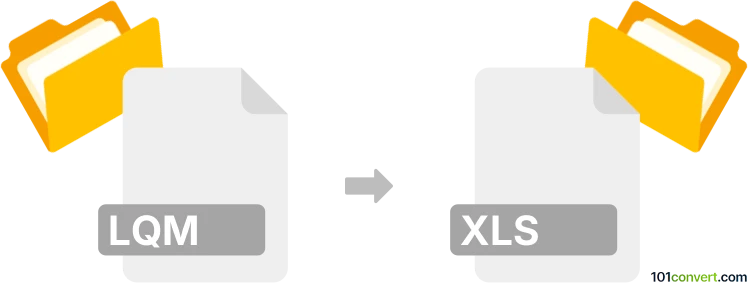
How to convert lqm to xls file
- Other formats
- No ratings yet.
Converting LG QuickMemo Notes directly to Microsoft Excel Spreadsheets (.lqm to .xls conversion) is, to our knowledge, not possible. The app itself doesn't allow users to export their notes to .xls format.
We are also not aware of any existing software or (online) conversion tool capable of converting .lqm to .xls.
You could, however, extract data from your .lqm file, since it's essentially merely a renamed ZIP archive. Use any extracted data part located in the audio/videos/pictures/drawings folders to place those objects into an MS Excel spreadsheet.
Simply put, it is impossible to convert LQM to XLS directly.
Thus, there is no so-called lqm to xls converter or a free online .lqm to .xls conversion tool.
101convert.com assistant bot
2mos
Understanding LQM and XLS file formats
The LQM file format is primarily associated with LG QuickMemo, a note-taking application found on LG smartphones. These files store notes, drawings, and other data created within the app. On the other hand, the XLS file format is a widely-used spreadsheet format created by Microsoft Excel. It is used to store data in tabular form, including formulas, charts, and other features.
Why convert LQM to XLS?
Converting an LQM file to an XLS file can be beneficial if you want to organize your notes into a spreadsheet format for better data management, analysis, or sharing with others who use Excel.
How to convert LQM to XLS
Converting LQM files to XLS is not straightforward due to the proprietary nature of the LQM format. However, you can manually extract the data and then input it into an Excel spreadsheet. Here’s a step-by-step guide:
- Transfer the LQM file from your LG device to your computer.
- Change the file extension from .lqm to .zip and extract the contents.
- Open the extracted folder to find a memo_content.xml file, which contains the note data.
- Open the memo_content.xml file using a text editor to view the content.
- Copy the relevant data from the XML file.
- Open Microsoft Excel and paste the data into a new spreadsheet.
- Save the file as an XLS file by selecting File → Save As and choosing the XLS format.
Best software for LQM to XLS conversion
While there is no direct software to convert LQM to XLS, using Microsoft Excel for manual conversion is recommended. Excel provides robust tools for organizing and formatting data once it is extracted from the LQM file.
This record was last reviewed some time ago, so certain details or software may no longer be accurate.
Help us decide which updates to prioritize by clicking the button.