Convert LOGIC to WAVE
What are my options for converting .logic project files to .wave audio format?
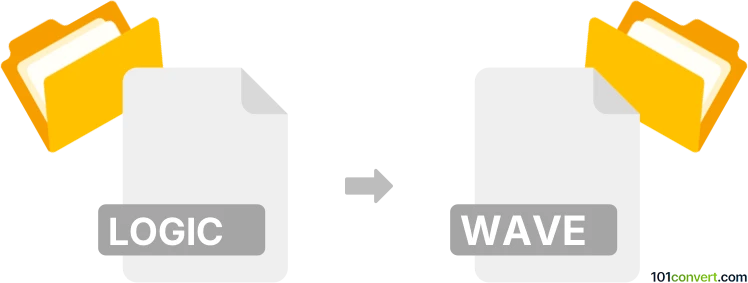
How to convert logic to wave file
- Audio
- No ratings yet.
LOGIC is a proprietary format, which means that your options for converting Apple Logic Pro Project Files directly to WAVE Audio Files (.logic to .wave conversion) are limited to using the original software. This is actually not a conversion in the proper sense, but it is certainly possible and very straightforward.
Using Apple Logic Pro, a digital audio workstation and MIDI sequencer program, will allow you to bounce and export its LOGIC project files to various audio formats, including WAVE.
We are not aware of any third-party software capable of transforming LOGIC to WAVE.
101convert.com assistant bot
2mos
Understanding Logic Pro X project files
Logic Pro X is a popular digital audio workstation (DAW) used by musicians and producers to create music. The project files created in Logic Pro X have the .logic extension. These files contain all the data related to a music project, including audio tracks, MIDI data, effects, and settings. However, these files are not directly playable on standard media players.
What is a WAV file?
The WAV (Waveform Audio File Format) is a standard audio file format used for storing waveform data. It is widely used for its high quality and is compatible with most media players and audio editing software. WAV files are uncompressed, which means they retain the full quality of the original audio.
Converting Logic Pro X project files to WAV
To convert a Logic Pro X project file to a WAV file, you need to export the project as an audio file. This process involves rendering the project into a single audio file that can be played on any device that supports WAV format.
Best software for conversion
The best software for converting Logic Pro X project files to WAV is Logic Pro X itself. Follow these steps to export your project:
- Open your project in Logic Pro X.
- Go to the File menu.
- Select Export and then choose All Tracks as Audio Files or Project as Audio File.
- In the export dialog, choose WAV as the file format.
- Set your desired audio settings, such as bit depth and sample rate.
- Click Export to save the file.
By following these steps, you can easily convert your Logic Pro X project files to WAV format, ensuring compatibility with a wide range of audio players and editors.
Suggested software and links: logic to wave converters
This record was last reviewed some time ago, so certain details or software may no longer be accurate.
Help us decide which updates to prioritize by clicking the button.