Convert LMV to VP6
How to convert LMV video files to VP6 format for better compatibility and streaming support.
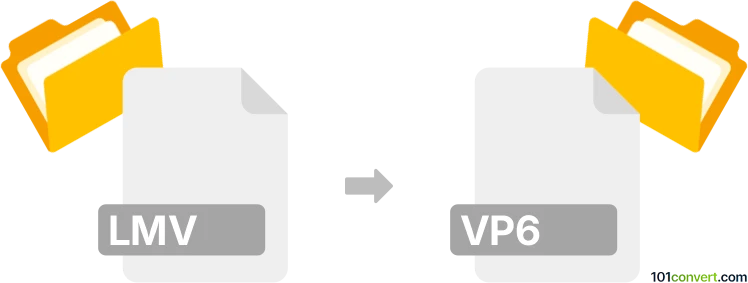
How to convert lmv to vp6 file
- Other formats
- No ratings yet.
101convert.com assistant bot
8h
Understanding LMV and VP6 file formats
LMV is a proprietary video file format, often associated with certain portable media players or specific video recording devices. It is not widely supported by mainstream media players or editing software, making it challenging to work with outside its native environment.
VP6 is a video codec developed by On2 Technologies, commonly used for Flash Video (FLV) files and some streaming applications. VP6 offers good compression and quality, and is more widely supported in video editing and playback software compared to LMV.
Why convert LMV to VP6?
Converting LMV files to VP6 format allows for broader compatibility, especially for web streaming or editing in software that supports FLV/VP6. This conversion is useful if you need to repurpose LMV video content for online platforms or legacy Flash-based applications.
How to convert LMV to VP6
Since LMV is a rare format, direct conversion tools are limited. The best approach is to use a two-step process:
- Extract or convert LMV to a common format (such as AVI or MP4) using specialized software or the original device's export function.
- Convert the resulting file to VP6 using a video converter that supports VP6 encoding.
Recommended software for LMV to VP6 conversion
- FFmpeg: A powerful, open-source command-line tool that supports a wide range of video formats and codecs, including VP6. If you can extract your LMV file to a standard format, FFmpeg can encode it to VP6. Example command:
ffmpeg -i input.avi -vcodec vp6 output.flv - XMedia Recode: A user-friendly video converter for Windows that supports many formats. First, convert LMV to a common format, then use XMedia Recode to encode to FLV (VP6).
- Any Video Converter: Another popular tool that can help with format conversion if you have already extracted the LMV file to a standard format.
Step-by-step conversion process
- Use your device's software or a specialized tool to export the LMV file to AVI or MP4.
- Open FFmpeg or your chosen converter.
- Load the exported video file.
- Select VP6 as the output codec or FLV as the container format.
- Start the conversion process.
Tips and considerations
- Always keep a backup of your original LMV files before conversion.
- Check the output video for quality and compatibility after conversion.
- VP6 is an older codec; for modern applications, consider H.264 or VP9 if possible.
Note: This lmv to vp6 conversion record is incomplete, must be verified, and may contain inaccuracies. Please vote below whether you found this information helpful or not.