Convert LIT to EPUB
How to convert LIT ebooks to EPUB. Available lit to epub ebook converters.
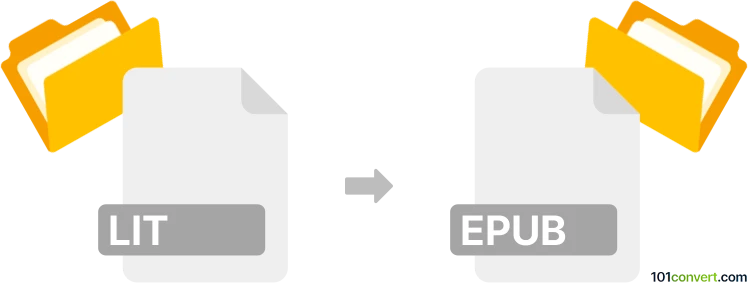
How to convert lit to epub file
- Ebooks
- No ratings yet.
Much like any other ebook conversion, even lit to epub conversion is doable. It represents translation of ebooks saved in Microsoft's Reader ebook format (.lit) to standard Epub format. This conversion should be doable with programs like Calibre, or any of the available ebook conversion programs with support of both these formats.
101convert.com assistant bot
2mos
Understanding LIT and EPUB file formats
The LIT file format, short for Microsoft Reader, was developed by Microsoft for its eBook reader software. It was primarily used for eBooks and is now considered obsolete, as Microsoft discontinued the format in 2011. Despite its obsolescence, some users may still have eBooks in this format that they wish to convert to a more modern format.
The EPUB file format, on the other hand, is a widely used and open standard for eBooks. It is supported by a variety of eReaders, including Apple Books, Google Play Books, and many others. EPUB files are known for their flexibility and ability to adapt to different screen sizes, making them a popular choice for digital publications.
How to convert LIT to EPUB
Converting LIT files to EPUB can be accomplished using various software tools. The conversion process involves extracting the content from the LIT file and reformatting it into the EPUB structure. This ensures that the eBook can be read on modern devices and applications.
Best software for LIT to EPUB conversion
One of the best software options for converting LIT to EPUB is Calibre. Calibre is a free and open-source eBook management tool that supports a wide range of formats and conversion options. To convert a LIT file to EPUB using Calibre, follow these steps:
- Download and install Calibre from its official website.
- Open Calibre and click on Add books to import your LIT file.
- Select the imported LIT file from the list.
- Click on Convert books in the menu.
- In the conversion window, choose EPUB as the output format.
- Click OK to start the conversion process.
- Once the conversion is complete, the EPUB file will be available in your Calibre library.
Calibre not only converts files but also allows you to manage your eBook library, edit metadata, and transfer books to your eReader device.
Suggested software and links: lit to epub converters
This record was last reviewed some time ago, so certain details or software may no longer be accurate.
Help us decide which updates to prioritize by clicking the button.