Convert LIN to TEXT
Easily convert LIN linetype files to standard text files for editing or sharing using any text editor.
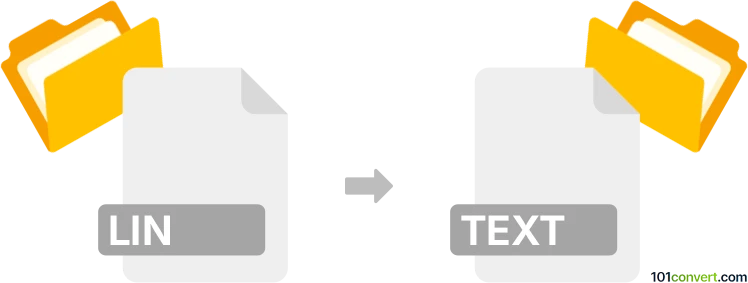
How to convert lin to text file
- Other formats
- No ratings yet.
101convert.com assistant bot
4h
Understanding LIN and text file formats
LIN files are typically associated with CAD (Computer-Aided Design) applications, especially AutoCAD. They store linetype definitions that describe how lines are displayed in drawings, such as dashed, dotted, or custom patterns. These files are plain text but follow a specific syntax recognized by CAD software.
A text file (commonly with the .txt extension) is a standard file format that contains unformatted, human-readable text. It is widely used for storing and sharing simple textual information without any special formatting or structure.
Why convert LIN to text file?
Converting a LIN file to a text file allows you to view, edit, or share the linetype definitions outside of CAD software. This can be useful for documentation, collaboration, or further processing in other applications.
How to convert LIN to text file
Since LIN files are already plain text, the conversion process is straightforward. You can simply change the file extension from .lin to .txt or open the file in a text editor and save it as a text file. No data will be lost, as the content remains unchanged.
Step-by-step conversion using Notepad (Windows)
- Right-click your .lin file and select Open with → Notepad.
- Once opened, go to File → Save As.
- In the Save as type dropdown, select All Files.
- Enter a new file name with the .txt extension (e.g., linetype.txt).
- Click Save.
Best software for LIN to text conversion
- Notepad (Windows): Simple and built-in text editor for quick conversion.
- Notepad++: Free, advanced text editor with more features for editing and saving files.
- TextEdit (Mac): Default macOS text editor, suitable for opening and saving LIN files as TXT.
Tips for working with LIN and text files
- Always keep a backup of your original .lin file before making changes.
- Ensure the file encoding remains UTF-8 or ANSI to avoid compatibility issues with CAD software.
- After editing, you can rename the .txt file back to .lin if you need to use it in AutoCAD or similar programs.
Note: This lin to text conversion record is incomplete, must be verified, and may contain inaccuracies. Please vote below whether you found this information helpful or not.