Convert LIC to PDF
How to convert lic files to PDF format. Possible ways for lic to pdf conversion.
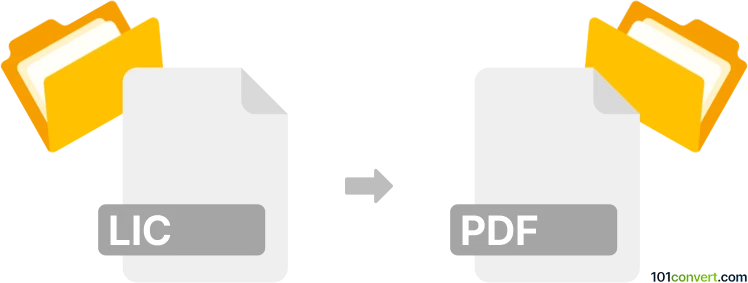
How to convert lic to pdf file
- Other formats
- No ratings yet.
Alas, we do not know about any possible lic to pdf conversion at this time and nothing like that might actually be possible. But in case you are trying to print some software license agreements (occasionally saved as .lic) to PDF format, the program usually allows it when you view and read them in the program. You just have to use a virtual PDF printer to produce them.
101convert.com assistant bot
2mos
Understanding LIC and PDF file formats
The LIC file format is typically associated with license files used by various software applications to store licensing information. These files are not meant for direct viewing or editing by users, as they contain encrypted data that software applications use to verify the legitimacy of a license.
On the other hand, the PDF (Portable Document Format) is a widely-used file format developed by Adobe Systems for representing documents in a manner independent of application software, hardware, and operating systems. PDFs are commonly used for sharing documents because they preserve the formatting and layout of the original document.
Why convert LIC to PDF?
Converting a LIC file to a PDF might be necessary if you need to document the contents of a license file for record-keeping or sharing purposes. However, since LIC files are not designed to be human-readable, the conversion process may involve extracting relevant information from the LIC file and then creating a PDF document that contains this information.
Best software for LIC to PDF conversion
There is no direct software that converts LIC files to PDF due to the nature of LIC files. However, you can use a text editor to open the LIC file and manually extract the necessary information. Once you have the information, you can use a word processor like Microsoft Word or Google Docs to create a document and then export it as a PDF.
For example, in Microsoft Word, you can go to File → Export → Create PDF/XPS Document to save your document as a PDF.
Steps to convert LIC to PDF
- Open the LIC file using a text editor to view its contents.
- Copy the relevant information you need from the LIC file.
- Paste the information into a word processor like Microsoft Word or Google Docs.
- Format the document as needed.
- In Microsoft Word, go to File → Export → Create PDF/XPS Document to save the document as a PDF.
This record was last reviewed some time ago, so certain details or software may no longer be accurate.
Help us decide which updates to prioritize by clicking the button.