Convert LIB4D to OBJ
How to extract 3D models from LIB4D libraries and export them as OBJ files using Cinema 4D.
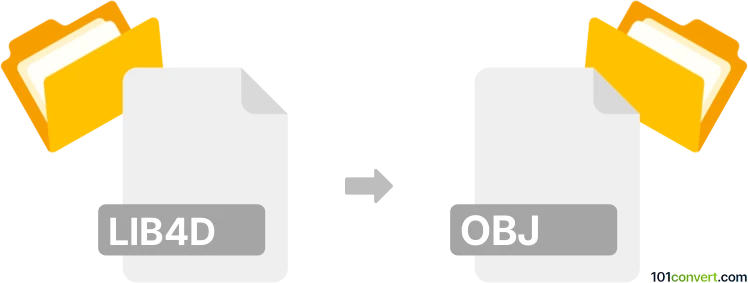
How to convert lib4d to obj file
- Other formats
- No ratings yet.
Simply put, it is impossible to convert LIB4D to OBJ directly.
Thus, there is no so-called lib4d to obj converter or a free online .lib4d to .obj conversion tool.
101convert.com assistant bot
44m
Understanding LIB4D and OBJ file formats
LIB4D is a proprietary library file format used by Maxon Cinema 4D to store collections of 3D assets, materials, presets, and objects. These libraries are not directly 3D model files but rather containers for various resources used within Cinema 4D projects.
OBJ is a widely-used, open 3D model format developed by Wavefront Technologies. It stores 3D geometry, including vertex positions, texture coordinates, normals, and polygonal faces. OBJ files are compatible with most 3D modeling and rendering software, making them ideal for asset exchange.
How to convert LIB4D to OBJ
Direct conversion from LIB4D to OBJ is not possible using standalone converters, as LIB4D is a library format, not a model format. The process involves extracting the desired 3D model from the LIB4D library using Cinema 4D and then exporting it as an OBJ file.
Step-by-step conversion process
- Open Maxon Cinema 4D.
- Go to File → Open and select your LIB4D file to load the library.
- Browse the Content Browser to locate the specific 3D object you want to export.
- Drag the object from the Content Browser into your scene.
- Select the object in the scene hierarchy.
- Go to File → Export → Wavefront OBJ (*.obj).
- Choose your export settings and save the file.
Best software for LIB4D to OBJ conversion
The most reliable and effective software for this conversion is Maxon Cinema 4D itself. No third-party converter can directly process LIB4D files due to their proprietary structure. Cinema 4D provides full access to the library contents and supports exporting to the OBJ format.
Tips for successful conversion
- Ensure you have the correct version of Cinema 4D that supports your LIB4D file.
- Check the export settings for OBJ to include materials and textures if needed.
- After exporting, verify the OBJ file in a 3D viewer or another modeling application.
Note: This lib4d to obj conversion record is incomplete, must be verified, and may contain inaccuracies. Please vote below whether you found this information helpful or not.
Browse file conversions by category
- 3D modeling (791)
- Accounting and taxes (128)
- Archives (349)
- Audio (879)
- Audio to text (42)
- CAD formats (497)
- Computer games (58)
- Contacts and address books (132)
- Databases (260)
- Disk images (266)
- Documents (1696)
- Ebooks (234)
- Fonts (57)
- GPS navigation, maps, GIS (102)
- Graphics (1487)
- Graphics embroidery (299)
- Internet (119)
- Mind maps and flowcharts (88)
- Mobile platforms (452)
- Music composition (212)
- Other formats (16687)
- Programming (60)
- Text files (74)
- Video (1465)
- Video subtitles (70)
- Virtualization (58)
- Web design (17)