Convert LFR to JPEG
Convert Lytro LFR files to JPEG for easy sharing and viewing using Lytro Desktop software.
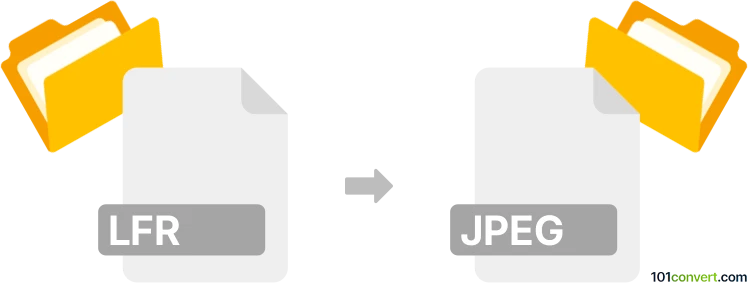
How to convert lfr to jpeg file
- Other formats
- No ratings yet.
101convert.com assistant bot
1h
Understanding lfr and jpeg file formats
LFR files are proprietary image files created by Lytro light field cameras. These files store raw light field data, allowing users to refocus images after capture and adjust perspective. JPEG (Joint Photographic Experts Group) is a widely used compressed image format, ideal for sharing and viewing on most devices and platforms.
Why convert lfr to jpeg?
Converting LFR files to JPEG makes your images more accessible, as JPEGs are supported by virtually all image viewers, editors, and web platforms. JPEGs are also much smaller in size, making them easier to share and store.
How to convert lfr to jpeg
Since LFR is a proprietary format, you need specialized software to open and convert these files. The best tool for this task is the official Lytro Desktop software, which is available for both Windows and macOS.
Step-by-step conversion using Lytro Desktop
- Download and install Lytro Desktop from the official Lytro website.
- Open the software and import your LFR files.
- Adjust focus and perspective as desired.
- Go to File → Export.
- Select JPEG as the export format.
- Choose your export settings and destination folder.
- Click Export to save your images as JPEG files.
Alternative methods
If you no longer have access to Lytro Desktop, consider searching for third-party tools or online services that support LFR files. However, these are rare due to the proprietary nature of the format. For best results, use the official software.
Summary
Converting LFR to JPEG is essential for sharing and viewing Lytro images on standard devices. Lytro Desktop is the recommended software for this conversion, ensuring you retain the unique features of your light field images before exporting them as widely compatible JPEGs.
Note: This lfr to jpeg conversion record is incomplete, must be verified, and may contain inaccuracies. Please vote below whether you found this information helpful or not.