Convert LD2 to LDF
Learn about LD2 and LDF file formats and how to extract LD2 dictionary data for use in databases.
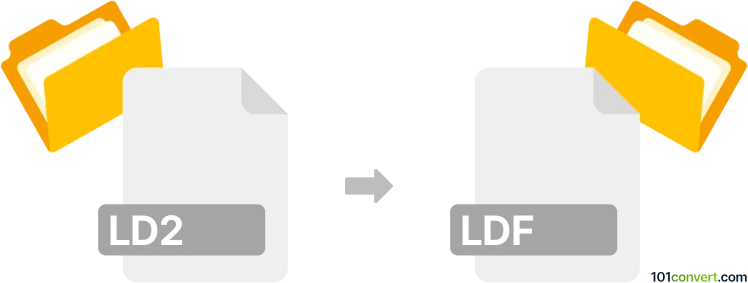
How to convert ld2 to ldf file
- Other formats
- No ratings yet.
101convert.com assistant bot
3h
Understanding ld2 and ldf file formats
LD2 files are dictionary data files used by the Lingoes Dictionary software. They store word definitions, translations, and related linguistic data in a proprietary, compressed format. LDF files, on the other hand, are typically SQL Server database log files or, in some contexts, dictionary files for other dictionary software. The most common use of LDF is as a transaction log file for Microsoft SQL Server databases, which is structurally and functionally different from LD2 files.
Is ld2 to ldf conversion possible?
Direct conversion from LD2 to LDF is generally not possible due to the fundamental differences in their purposes and structures. LD2 files are designed for dictionary data, while LDF files are used for database transaction logs or, less commonly, as dictionary files for other dictionary applications. If your goal is to extract dictionary data from an LD2 file and use it in another application, you may need to first extract the data from the LD2 file and then import it into the target application or database that uses LDF files.
How to extract data from ld2 files
To work with the contents of an LD2 file, you can use specialized tools to extract the dictionary data, usually into a more common format like CSV or TXT. One of the best tools for this purpose is LD2Reader or pyld2 (a Python script). These tools allow you to convert LD2 files into readable formats.
- LD2Reader: A Windows utility for extracting dictionary data from LD2 files.
- pyld2: A Python script that can extract LD2 contents to CSV or TXT.
Recommended conversion workflow
- Use LD2Reader or pyld2 to extract the LD2 file contents to a CSV or TXT file.
- If you need to import this data into a database that uses LDF files, first import the CSV/TXT data into the database (e.g., Microsoft SQL Server).
- The LDF file will be automatically managed by SQL Server as a transaction log; you do not manually convert dictionary data into an LDF file.
Best software for ld2 extraction
- LD2Reader (Windows): Simple GUI tool for LD2 extraction.
- pyld2 (Cross-platform): Python-based, command-line extraction tool.
For database import, use Microsoft SQL Server Management Studio and follow File → Import Data to bring the extracted CSV/TXT into your database.
Summary
There is no direct conversion from LD2 to LDF due to their different purposes. Extract the LD2 data first, then import it into your target system as needed.
Note: This ld2 to ldf conversion record is incomplete, must be verified, and may contain inaccuracies. Please vote below whether you found this information helpful or not.