Convert LCF to GIF
How to convert lcf to gif. Possible lcf to gif converters.
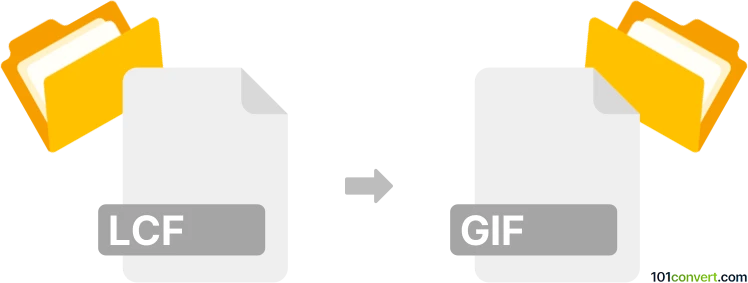
How to convert lcf to gif file
- Graphics
- No ratings yet.
lcf to gif conversion is most likely a matter of export LICEcap images to GIF format. A. lcf file stores screen capture animation in LICEcap file format, so export to GIF will create animated GIF from the source. This should be doable with Reaper utility that supports export to several video formats as well as animated GIF.
101convert.com assistant bot
2mos
Understanding LCF and GIF file formats
The LCF file format is primarily associated with LEGO CAD files, which are used to store 3D models and designs created using LEGO CAD software. These files contain detailed information about the structure and components of a LEGO model, making them essential for enthusiasts and designers who work with digital LEGO creations.
On the other hand, the GIF (Graphics Interchange Format) is a widely-used image format known for its ability to support animations and transparency. GIFs are popular on the internet for sharing short, looping animations and are supported by most web browsers and image viewers.
Why convert LCF to GIF?
Converting an LCF file to a GIF can be useful if you want to create a visual representation or animation of a LEGO model for sharing on websites or social media. This conversion allows you to showcase your LEGO designs in a more accessible and engaging format.
Best software for LCF to GIF conversion
To convert LCF files to GIF, you will need to use a combination of software tools, as there is no direct converter available. Here is a recommended approach:
- LEGO Digital Designer (LDD): Use this software to open and view your LCF files. You can then take screenshots or export the model to a more common 3D format.
- Blender: Import the 3D model into Blender, where you can create animations and render them as image sequences.
- GIMP: Use GIMP to compile the image sequence into a GIF. Go to File → Open as Layers to import the images, then File → Export As and choose GIF format.
By following these steps, you can effectively convert your LCF files into engaging GIF animations.
Suggested software and links: lcf to gif converters
This record was last reviewed some time ago, so certain details or software may no longer be accurate.
Help us decide which updates to prioritize by clicking the button.