Convert LAY to DRW
How to convert LAY PCB layout files to DRW drawing files using recommended software and step-by-step methods.
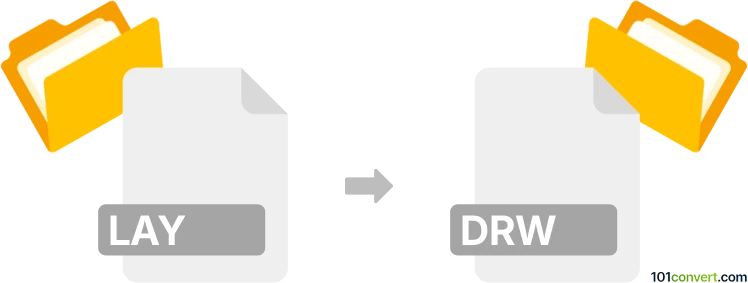
How to convert lay to drw file
- Other formats
- No ratings yet.
101convert.com assistant bot
4h
Understanding LAY and DRW file formats
LAY files are typically used to store PCB (Printed Circuit Board) layout designs, often created by electronic design automation (EDA) software such as Eagle, KiCad, or OrCAD. These files contain information about the placement of components, traces, and other elements necessary for manufacturing a PCB.
DRW files, on the other hand, are drawing files used by various CAD (Computer-Aided Design) applications, such as SolidWorks, DraftSight, or CorelDRAW. They store 2D or 3D vector drawings, schematics, or blueprints, and are widely used for technical documentation and manufacturing processes.
Why convert LAY to DRW?
Converting a LAY file to a DRW file allows you to use PCB layouts in general CAD applications for further editing, documentation, or integration with mechanical designs. This is especially useful for engineers and designers who need to collaborate across different software platforms.
How to convert LAY to DRW
Direct conversion between LAY and DRW formats is not always straightforward, as these formats are often proprietary and used by different types of software. However, the process generally involves exporting the LAY file to an intermediate format (such as DXF or SVG) and then importing it into a CAD program that supports DRW files.
Recommended software for LAY to DRW conversion
- KiCad: If your LAY file is from KiCad, you can use File → Plot to export your PCB layout as a DXF file. Then, open the DXF file in a CAD program like DraftSight or CorelDRAW and save or export it as a DRW file.
- Altium Designer: Use File → Export → DXF to export your layout, then import the DXF into a DRW-compatible CAD tool.
- DraftSight: This CAD software can import DXF files and save them as DRW files using File → Save As and selecting the DRW format.
Step-by-step conversion process
- Open your LAY file in the original EDA software (e.g., KiCad, Eagle).
- Export the layout as a DXF file using the software's export or plot function.
- Open the exported DXF file in a CAD application that supports DRW files (such as DraftSight or CorelDRAW).
- Use File → Save As or File → Export to save the drawing as a DRW file.
Tips for successful conversion
- Check layer compatibility and scaling when exporting and importing files.
- Review the imported drawing for any missing elements or formatting issues.
- Use the latest versions of software for best compatibility and feature support.
Conclusion
While there is no direct one-click solution for converting LAY to DRW, using intermediate formats like DXF and reliable CAD software such as DraftSight or CorelDRAW ensures a smooth transition between PCB layout and drawing formats. Always verify the final DRW file to ensure all design elements are accurately transferred.
Note: This lay to drw conversion record is incomplete, must be verified, and may contain inaccuracies. Please vote below whether you found this information helpful or not.