Convert KUX to DIVX
How to convert kux to divx. Possible kux to divx converters.
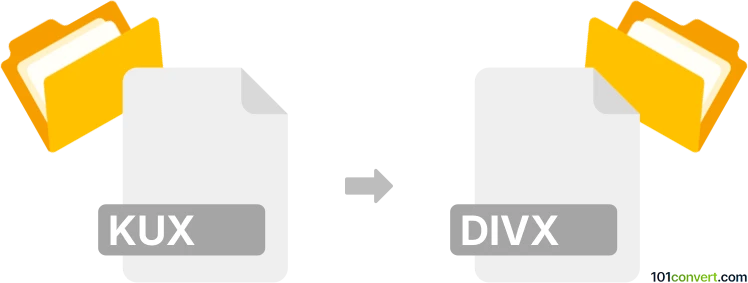
How to convert kux to divx file
- Video
- No ratings yet.
kux to divx conversion seems to be related to a video or multimedia conversion between somewhat rare KUX format and DIVX format (typically AVI). Some tools like FFmpeg supposedly support .kux files, so such software is most likely your best option how to achieve such export, unfortunately we do not have information about any specifics.
Simply put, it is impossible to convert KUX to DIVX directly.
Thus, there is no so-called kux to divx converter or a free online .kux to .divx conversion tool.
101convert.com assistant bot
2mos
Understanding KUX and DIVX file formats
KUX is a proprietary video file format used by the Chinese video streaming service, Youku. It is designed to store video content downloaded from the platform, often with DRM protection to prevent unauthorized distribution. Due to its proprietary nature, KUX files are not widely supported by standard media players or editing software.
DIVX, on the other hand, is a popular video codec format known for its ability to compress lengthy video segments into small sizes while maintaining relatively high visual quality. DIVX files are widely supported across various media players and devices, making them a preferred choice for video distribution and playback.
How to convert KUX to DIVX
Converting a KUX file to a DIVX file involves changing the video format to make it more accessible and compatible with a broader range of devices and software. This process typically requires specialized conversion software that can handle the proprietary KUX format.
Best software for KUX to DIVX conversion
One of the best tools for converting KUX files to DIVX is Wondershare UniConverter. This software supports a wide range of video formats and offers a user-friendly interface for seamless conversion.
To convert KUX to DIVX using Wondershare UniConverter, follow these steps:
- Download and install Wondershare UniConverter on your computer.
- Launch the software and click on File → Add Files to import your KUX file.
- Select Output Format and choose DIVX as the target format.
- Click on Convert to start the conversion process.
- Once the conversion is complete, locate your new DIVX file in the output folder.
Wondershare UniConverter not only converts KUX to DIVX but also offers additional features such as video editing, compression, and DVD burning, making it a versatile tool for all your video needs.
Suggested software and links: kux to divx converters
This record was last reviewed some time ago, so certain details or software may no longer be accurate.
Help us decide which updates to prioritize by clicking the button.