Convert KSD to HID2
How to convert ksd to hid2. Available ksd to hid2 converters.
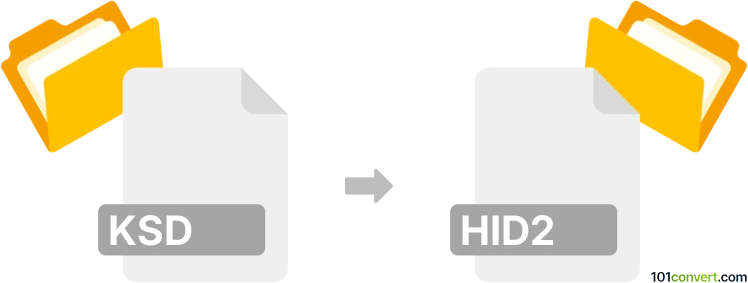
How to convert ksd to hid2 file
- Other formats
- No ratings yet.
Although both the KSD and HiD2 file types are related to KeepSafe and used for encrypted files, there doesn't seem to be a way how these two files could be converted between each other via some kind of ksd to hid2 conversion. If you have trouble with these files, it would be best to contact KeepSafe support.
Simply put, it is impossible to convert KSD to HID2 directly.
Thus, there is no so-called ksd to hid2 converter or a free online .ksd to .hid2 conversion tool.
101convert.com assistant bot
2mos
Understanding KSD and HID2 file formats
The KSD file format is primarily associated with Native Instruments' Massive, a popular software synthesizer used in music production. KSD files store sound settings and presets that can be loaded into the synthesizer to recreate specific sounds or effects.
The HID2 file format, on the other hand, is less common and is typically associated with specific hardware or software applications that require a unique format for storing data. It is important to identify the specific application that uses HID2 files to ensure compatibility.
How to convert KSD to HID2
Converting a KSD file to an HID2 file can be challenging due to the specialized nature of both formats. There is no direct conversion tool available, so the process may involve using intermediary software or manually adjusting settings.
One potential method is to use a digital audio workstation (DAW) that supports both file types. You can load the KSD file into the DAW, adjust the settings as needed, and then export the file in the HID2 format if the DAW supports it.
Best software for KSD to HID2 conversion
While there is no dedicated software for converting KSD to HID2, you can try using a DAW like Ableton Live or FL Studio that supports a wide range of audio file formats. These DAWs allow you to import KSD files and potentially export them in a format compatible with HID2.
To convert using a DAW, follow these general steps:
- Open your DAW and go to File → Import to load the KSD file.
- Make any necessary adjustments to the sound settings.
- Go to File → Export and choose the appropriate format that matches HID2 requirements.
Ensure that the DAW you choose supports the specific requirements of the HID2 format you are targeting.
This record was last reviewed some time ago, so certain details or software may no longer be accurate.
Help us decide which updates to prioritize by clicking the button.