Convert KS to TXT
How to convert KS script files to TXT format for easier editing and compatibility.
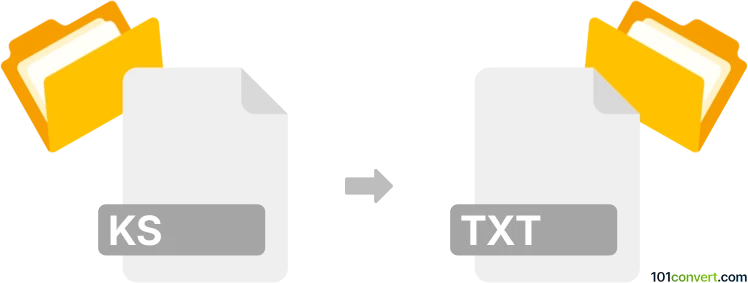
How to convert ks to txt file
- Other formats
- No ratings yet.
101convert.com assistant bot
2h
Understanding ks and txt file formats
KS files are typically script files used by the KiriKiri visual novel engine, containing game logic, dialogue, and commands in plain text but often with specific syntax and encoding. TXT files are standard plain text files that can be opened and edited with any text editor, making them highly accessible and widely used for storing unformatted text.
Why convert ks to txt?
Converting KS files to TXT format allows for easier editing, sharing, and compatibility with a broader range of software. This is especially useful for translation, script editing, or archiving purposes.
How to convert ks to txt
Since KS files are already text-based, the conversion process is straightforward. The main task is to ensure the correct encoding (often Shift-JIS or UTF-8) and to remove any unnecessary script-specific syntax if a clean text is desired.
Recommended software for ks to txt conversion
- Notepad++ (Windows): Open the .ks file, then use File → Save As and select .txt as the extension. You can also change encoding via Encoding menu.
- Sublime Text (Windows, macOS, Linux): Open the file, then File → Save As and choose .txt.
- Online converters: Websites like Convertio can convert KS to TXT if you upload your file.
Tips for a successful conversion
- Check the file encoding to ensure special characters display correctly.
- If you only need the dialogue or specific content, consider using a script or regular expressions to extract relevant lines.
- Always keep a backup of the original .ks file before making changes.
Note: This ks to txt conversion record is incomplete, must be verified, and may contain inaccuracies. Please vote below whether you found this information helpful or not.
Browse file conversions by category
- 3D modeling (782)
- Accounting and taxes (127)
- Archives (346)
- Audio (872)
- Audio to text (42)
- CAD formats (496)
- Computer games (58)
- Contacts and address books (132)
- Databases (259)
- Disk images (266)
- Documents (1681)
- Ebooks (234)
- Fonts (52)
- GPS navigation, maps, GIS (100)
- Graphics (1480)
- Graphics embroidery (299)
- Internet (117)
- Mind maps and flowcharts (80)
- Mobile platforms (451)
- Music composition (212)
- Other formats (13495)
- Programming (56)
- Text files (74)
- Video (1450)
- Video subtitles (70)
- Virtualization (58)
- Web design (17)