Convert KMZ to XGL
How to convert KMZ files to XGL format using Blender and SketchUp for 3D modeling and visualization.
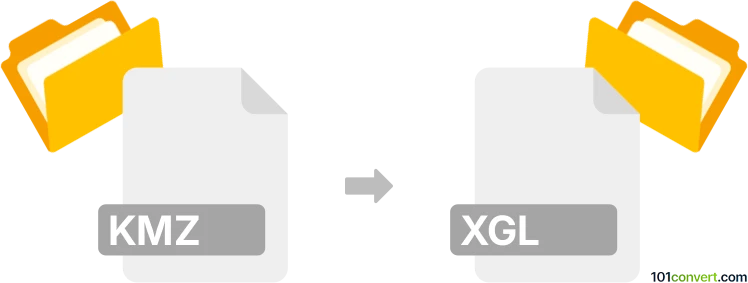
How to convert kmz to xgl file
- Other formats
- No ratings yet.
101convert.com assistant bot
2mos
Understanding KMZ and XGL file formats
KMZ files are compressed versions of KML (Keyhole Markup Language) files, which are used to display geographic data in Earth browsers like Google Earth. They can contain placemarks, paths, polygons, and other geographic data, often accompanied by images and other media.
XGL files, on the other hand, are used for 3D modeling and visualization. They are XML-based and typically used in CAD (Computer-Aided Design) applications to represent 3D objects and scenes.
How to convert KMZ to XGL
Converting a KMZ file to an XGL file involves extracting the geographic data from the KMZ and then transforming it into a format suitable for 3D modeling. This process may require intermediate steps, such as converting the KMZ to a more common 3D format before converting to XGL.
Best software for KMZ to XGL conversion
One of the best software options for converting KMZ to XGL is Blender. Blender is a powerful open-source 3D modeling tool that supports a wide range of file formats. To convert KMZ to XGL using Blender, follow these steps:
- Open Blender and go to File → Import to import the KMZ file.
- Once the file is imported, you may need to adjust the model to ensure it is correctly displayed.
- Go to File → Export and choose a format that Blender supports, such as OBJ or STL.
- Use a dedicated converter or script to convert the exported file to XGL format.
Another option is to use SketchUp with the appropriate plugins to handle the conversion process.
Note: This kmz to xgl conversion record is incomplete, must be verified, and may contain inaccuracies. Please vote below whether you found this information helpful or not.