Convert KMZ to JPEG
How to convert kmz to jpeg. Available kmz to jpeg converters.
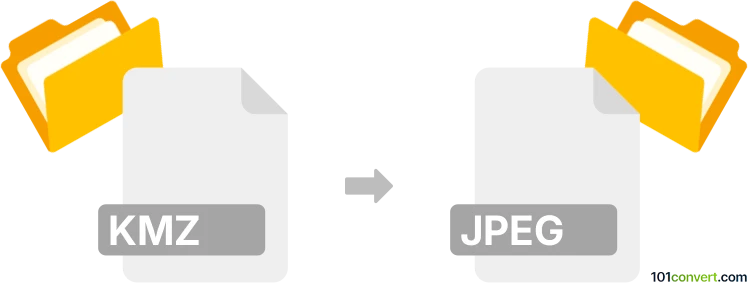
How to convert kmz to jpeg file
- Graphics
- No ratings yet.
KMZ is a format used to display geographic data in Google Earth, Google Maps and other similar tools. When you visualize the data, it may be possible to export the visualization as JPEG picture (.jpg, .jpeg) and this looks like the pretty much only kmz to jpeg conversion that makes sense.
101convert.com assistant bot
2mos
Understanding KMZ and JPEG file formats
KMZ is a file format used for storing geographic data and is commonly associated with Google Earth. It is a compressed version of the KML (Keyhole Markup Language) file, which contains placemarks, images, and other data for mapping applications.
JPEG (Joint Photographic Experts Group) is a widely-used image format known for its lossy compression, which reduces file size while maintaining acceptable image quality. It is commonly used for digital photography and web graphics.
How to convert KMZ to JPEG
Converting a KMZ file to a JPEG image involves extracting the visual data from the KMZ file and saving it as an image. This process typically requires specialized software or online converters.
Best software for KMZ to JPEG conversion
One of the best tools for converting KMZ to JPEG is Google Earth Pro. Follow these steps:
- Open your KMZ file in Google Earth Pro.
- Navigate to the view you want to capture.
- Go to File → Save → Save Image.
- Choose JPEG as the file format and save the image.
Alternatively, you can use online converters like MyGeodata Converter or AnyConv for a quick conversion without installing software.
This record was last reviewed some time ago, so certain details or software may no longer be accurate.
Help us decide which updates to prioritize by clicking the button.